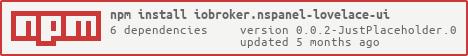NsPanel Lovelace UI is a Firmware for the nextion screen inside of NSPanel in the Design of Lovelace UI Design.
The NSPanel Lovelace UI is an alternative user interface for the Sonoff NSPanel, specifically designed for integration with iobroker. It typically relies on Tasmota (firmware) and MQTT (messaging protocol) to provide custom controls and displays directly on the NSPanel's small touchscreen.
The Sonoff NSPanel is a smart wall switch with:
- two physical relay switches
- a 3.5-inch touchscreen
- temperature and brightness sensors
It was originally developed for the eWeLink app, but can be integrated much more powerfully with ioBroker using alternative firmware
With this custom UI, you can:
- Display Lovelace-like Cards on the NSPanel
- Display sensor values (e.g., temperature, humidity)
- Control scenes and automations
- Control lights, thermostats, and other devices directly on the screen
Adapter Wiki: https://github.com/ticaki/ioBroker.nspanel-lovelace-ui/wiki
Adapter Community (ioBroker Forum): Forum
- screensaver
- screensaver2
- screensaver3
- cardChart
- cardLChart
- cardLChart2 (new - in progress)
- cardEntities
- cardSchedule
- cardGrid
- cardGrid2
- cardGrid3
- cardThermo
- cardMedia
- cardUnlock
- cardQR
- cardAlarm
- cardPower
- popupInSel
- popupFan
- popupThermo
- popupNotify
- popupShutter
- popupShutter2
- popupLight
- popupLight2
- popupTimer
- popupSlider
- popupColor (new - in progress)
The adapter supports buzzer control for NSPanel devices using the Tasmota Buzzer command. This enables button sounds, urgent message notifications, and general buzzer control.
To use the buzzer functionality, ensure your NSPanel Tasmota firmware has SetOption111 1 enabled. This uses BuzzerPwm for piezo buzzer frequency output instead of on/off signal.
Each panel has a buzzer control state: panels.{panelName}.cmd.buzzer
// Set buzzer command (tone, duration, count, frequency)
setState('nspanel-lovelace-ui.0.panels.Panel1.cmd.buzzer', '1,2,3,0xF54');
// Examples:
setState('nspanel-lovelace-ui.0.panels.Panel1.cmd.buzzer', '1'); // Single beep
setState('nspanel-lovelace-ui.0.panels.Panel1.cmd.buzzer', '1,5'); // Longer beep
setState('nspanel-lovelace-ui.0.panels.Panel1.cmd.buzzer', '2,3,5'); // 5 beeps// Basic buzzer command
sendTo('nspanel-lovelace-ui.0', 'buzzer', {
panel: 'panelTopic',
command: '1,2,3,0xF54',
});
// Button feedback sound
sendTo('nspanel-lovelace-ui.0', 'buzzer', {
panel: 'kitchen_panel',
command: '1',
});
// Urgent notification
sendTo('nspanel-lovelace-ui.0', 'buzzer', {
panel: 'living_room',
command: '3,5,10,0x800', // High-pitched, multiple beeps
});The buzzer command follows Tasmota's format: tone,duration,count,frequency
- tone: 1-4 (tone type)
- duration: 1-10 (duration units, ~100ms each)
- count: 1-255 (number of beeps)
- frequency: 0x100-0xFFFF (piezo frequency in hex)
Examples:
1- Single short beep1,5- Single longer beep2,3,5- 5 medium beeps with tone 21,2,3,0xF54- 3 short beeps with custom frequency
- (armilar) HMI: long press added (v5.1.1)
- (ticaki) Replace double-click with long press
- (ticaki) pageItem type=button long press added
- (ticaki) custom pageitem added
- (ticaki) script ID is found uniquely
- (ticaki) first Version at latest
- (ticaki) New attempt to get MQTT TLS keys into the backup
- (Armilar) IMPORTANT: update to TFT Version 5.1.0
- (ticaki) pagePopup added
- (ticaki) color for brightsky favorit/bottom day fixed
- (ticaki) unlock pin fail fixed
MIT License
Copyright (c) 2024-2025 ticaki [email protected]
Copyright (c) 2024-2025 tt-tom17 [email protected]
Permission is hereby granted, free of charge, to any person obtaining a copy of this software and associated documentation files (the "Software"), to deal in the Software without restriction, including without limitation the rights to use, copy, modify, merge, publish, distribute, sublicense, and/or sell copies of the Software, and to permit persons to whom the Software is furnished to do so, subject to the following conditions:
The above copyright notice and this permission notice shall be included in all copies or substantial portions of the Software.
THE SOFTWARE IS PROVIDED "AS IS", WITHOUT WARRANTY OF ANY KIND, EXPRESS OR IMPLIED, INCLUDING BUT NOT LIMITED TO THE WARRANTIES OF MERCHANTABILITY, FITNESS FOR A PARTICULAR PURPOSE AND NONINFRINGEMENT. IN NO EVENT SHALL THE AUTHORS OR COPYRIGHT HOLDERS BE LIABLE FOR ANY CLAIM, DAMAGES OR OTHER LIABILITY, WHETHER IN AN ACTION OF CONTRACT, TORT OR OTHERWISE, ARISING FROM, OUT OF OR IN CONNECTION WITH THE SOFTWARE OR THE USE OR OTHER DEALINGS IN THE SOFTWARE.