-
-
Notifications
You must be signed in to change notification settings - Fork 1.9k
Closed
Labels
confirmedThis issue can be reproducedThis issue can be reproduced
Description
Description
Whenever a conditional format is set on a cell and the criterion is met, then this cell "hides" the adjacent borders.
Steps to reproduce the issue:
- Set a conditional format on a cell so that its criterion is met.
- Watch how it hides the adjacent borders.
Use this code:
xlsx.SetCellValue("Sheet1", "C20", 20)
style, err := xlsx.NewConditionalStyle(`{"font":{"color":"#09600B"}}`)
if err != nil {
panic(err)
}
xlsx.SetConditionalFormat("Sheet1", "C20:C20", fmt.Sprintf(`[{"type":"cell","criteria":">","format":%d,"value":"0"}]`, style))Describe the results you received:
The cell C20 hides the adjacent borders.
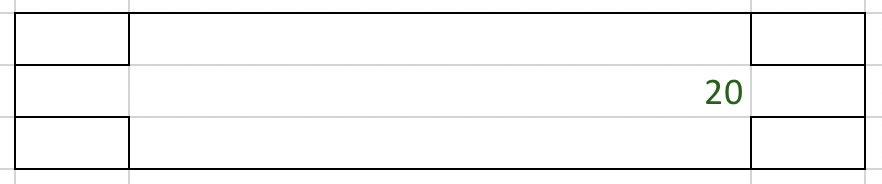
Describe the results you expected:
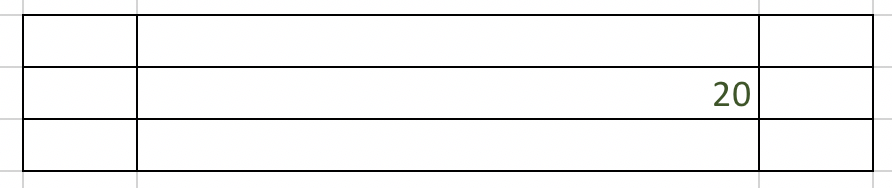
Output of go version:
go version go1.10 darwin/amd64
Excelize version or commit ID:
Commit ID: 9d7b94d760126aa51485d7d864b1b98a8720017c
Environment details (OS, Microsoft Excel™ version, physical, etc.):
macOS High Sierra 10.13.3, Microsoft Excel 2016 for Mac 16.9
Thank you for your work!
Metadata
Metadata
Assignees
Labels
confirmedThis issue can be reproducedThis issue can be reproduced