-
-
Notifications
You must be signed in to change notification settings - Fork 36.1k
Closed
Labels
Description
Describe the bug
ArcballControls has the ability to copy/paste state. It also allows ctrl-C/V keyboard shortcuts to be used for that purpose.
We have a business app that shows a model on the right and a treeview of that model and other details on the left. Having the ArcballControls active prevents regular copy/paste actions on the input elements that are on the same page.
This can also be seen in the example.
https://threejs.org/examples/?q=arcb#misc_controls_arcball
To Reproduce
Steps to reproduce the behavior:
- Go to https://threejs.org/examples/?q=arcb#misc_controls_arcball
- Click on
Scale factorin theControls UI. - Use ctrl-C to attempt to copy the value
- Use ctrl-V in any text editor
- You will get the controls state rather than the scale factor value
Code
// code goes hereLive example
Expected behavior
One of:
- The Arcball state functionality should not interfere with other elements on the page
- Provide a property to turn off the keyboard shortcuts so ArcballControls does not capture the keystrokes.
Screenshots
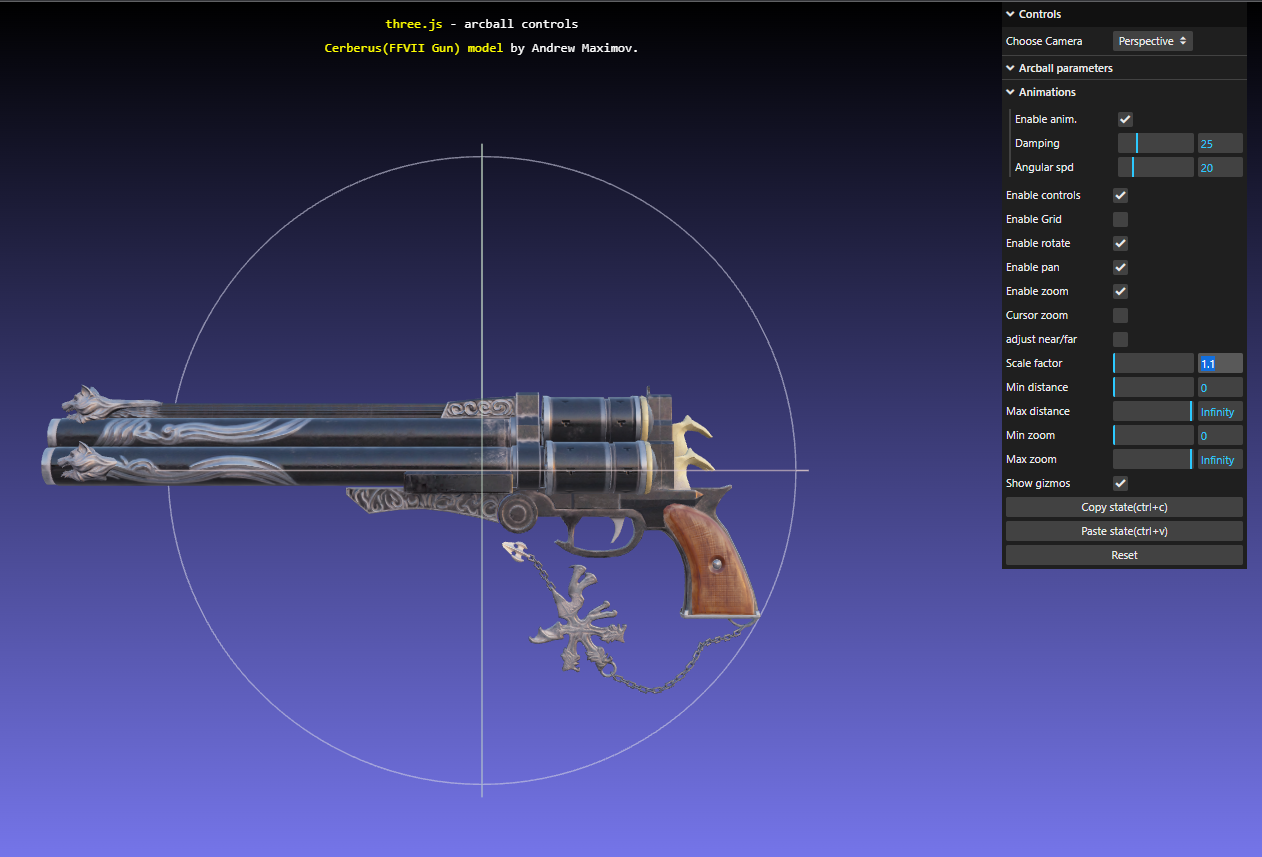
Scale factor selected for copying.
Platform:
- Device: Desktop
- OS: Windows
- Browser: Chrome
- Three.js version: [0.135.0]