Make the CLI more Unix-friendly #191
Closed
Add this suggestion to a batch that can be applied as a single commit.
This suggestion is invalid because no changes were made to the code.
Suggestions cannot be applied while the pull request is closed.
Suggestions cannot be applied while viewing a subset of changes.
Only one suggestion per line can be applied in a batch.
Add this suggestion to a batch that can be applied as a single commit.
Applying suggestions on deleted lines is not supported.
You must change the existing code in this line in order to create a valid suggestion.
Outdated suggestions cannot be applied.
This suggestion has been applied or marked resolved.
Suggestions cannot be applied from pending reviews.
Suggestions cannot be applied on multi-line comments.
Suggestions cannot be applied while the pull request is queued to merge.
Suggestion cannot be applied right now. Please check back later.
Thank you for this incredible tool!
I've tried using it for my math study workflow, where I need to transcribe lots of math from textbooks, websites and handwritten notes. A specific workflow I had in mind:
Unfortunately, the CLI turned out to be barely usable for me: when calling
pix2tex --file pic.pngthe utility shows the interactive TUI instead of processing the file right away, so I came up with two changes to fix this:arguments.gnomefrom main (my python env was complaining aboutgnomebeing absent from the arguments namespace);You can see the resulting workflow on this gif:
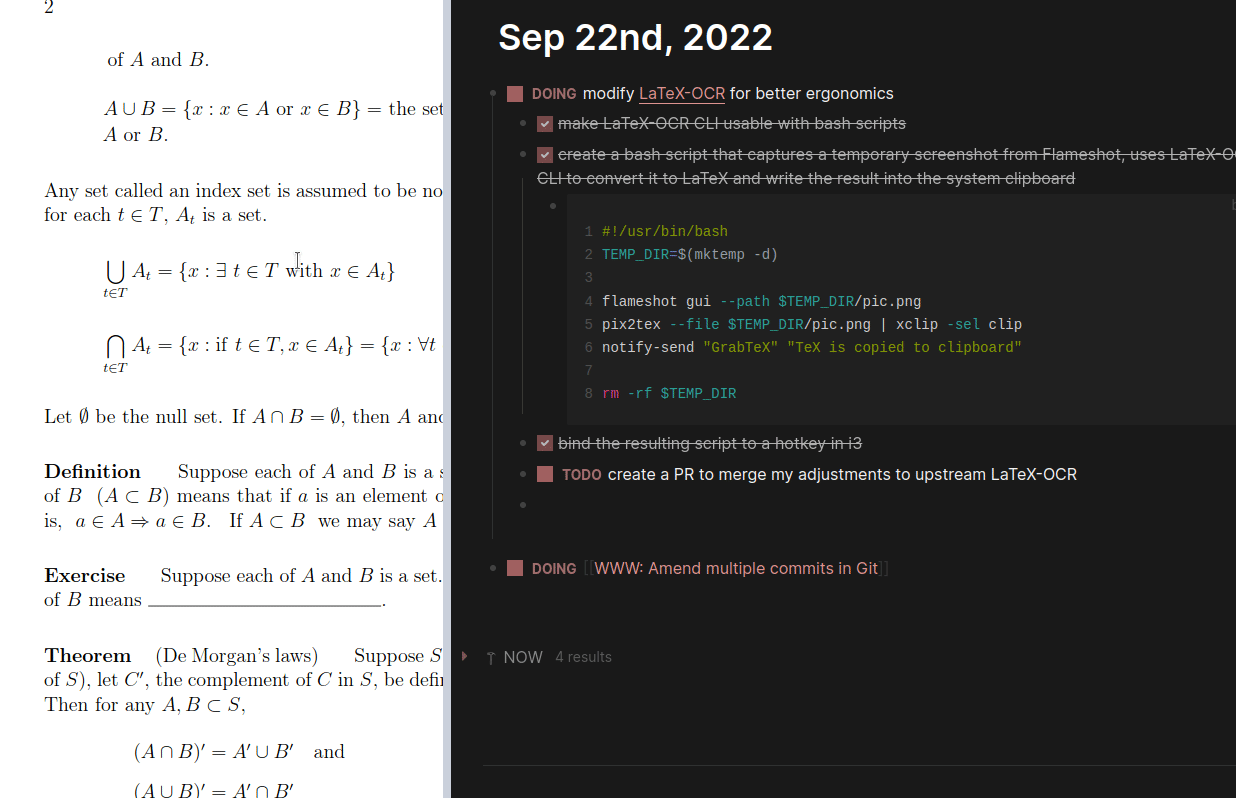
The bash script I'm using:
I would love to make a contribution that enables this kind of workflow for anybody, but I'm pretty new to Python development. Please let me know if there is anything else I should do in this PR in order for it to get merged.