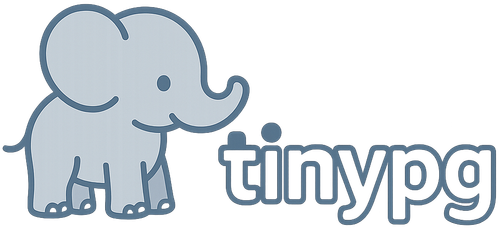A Python package for creating ephemeral PostgreSQL databases, inspired by ephemeralpg.
TinyPG provides a clean Python API for creating temporary PostgreSQL databases for development and testing. It's designed to be self-contained and work without requiring system-wide PostgreSQL installation.
Currently only tested on linux & osx. Does not work on Windows yet.
- Pure Python: Takes care of downloading portable postgresql binaries for you
- Fast startup: Fast database initialization
- Development-focused: Perfect for writing python integrations tests against postgres without having to configure it in your environment
- Good dev UX: Context managers and pytest fixtures & works seamlessly with your existing code (SQLAlchemy, async ...)
- (Optional) Supports compiling postgres from sources: if you're not comfortable pulling prebuilt binaries from the internet
You can install TinyPG from PyPI using your preferred Python packaging tool:
# Using pip
pip install tinypg
# Using uv
uv pip install tinypgThe package provides optional extras for asynchronous drivers and development tooling. For example, to install the async dependencies with uv:
uv pip install "tinypg[async]"import tinypg
# Simple usage with context manager
with tinypg.database() as db_uri:
import psycopg2
conn = psycopg2.connect(db_uri)
# Use database...
# Database automatically cleaned up
# Install the built-in pgcrypto extension and use it immediately
with tinypg.database(extensions=["pgcrypto"]) as db_uri:
import psycopg2
conn = psycopg2.connect(db_uri)
with conn.cursor() as cur:
cur.execute("SELECT encode(digest('hello', 'sha256'), 'hex')")
print(cur.fetchone()[0]) # -> SHA-256 hash
conn.close()
# Discover which extensions ship with the bundled PostgreSQL binaries
from tinypg import get_available_extension, list_available_extensions
available = list_available_extensions()
pgcrypto_manifest = get_available_extension("pgcrypto")
assert "pgcrypto" in available
assert pgcrypto_manifest is not None
assert pgcrypto_manifest.default_version is not None
# Advanced usage
db = tinypg.EphemeralDB(port=5433, cleanup_timeout=300)
uri = db.start()
try:
# Use database...
pass
finally:
db.stop()TinyPG uses uv to manage its virtual environment and development tooling. To contribute to the project locally:
-
Install uv (see the uv installation guide).
-
Create the virtual environment and install all extras plus development dependencies:
uv sync --all-extras --dev
This command creates a project-local
.venv/directory that contains every dependency required by the test suite and linters. -
Run the test suite through uv to ensure the managed environment is used:
uv run pytest
-
The continuous integration workflow also runs formatting checks. Reproduce them locally with:
uv run black --check . uv run isort --check-only .
- Python 3.8+
- PostgreSQL source compilation tools (if binaries need to be built)
TinyPG downloads the same portable PostgreSQL builds that ship with the
pg-embed project and exposes metadata about every extension included with the
distribution. Use :func:tinypg.list_available_extensions or
:func:tinypg.get_available_extension to inspect this catalog at runtime. The
default PostgreSQL 15 bundle currently includes the following extensions:
| Extension | Default version | Available versions |
|---|---|---|
adminpack |
2.1 | 1.0, 1.0--1.1, 1.1--2.0, 2.0--2.1 |
amcheck |
1.3 | 1.0, 1.0--1.1, 1.1--1.2, 1.2--1.3 |
autoinc |
1.0 | 1.0 |
bloom |
1.0 | 1.0 |
bool_plperl |
1.0 | 1.0 |
bool_plperlu |
1.0 | 1.0 |
btree_gin |
1.3 | 1.0, 1.0--1.1, 1.1--1.2, 1.2--1.3 |
btree_gist |
1.7 | 1.0--1.1, 1.1--1.2, 1.2, 1.2--1.3, 1.3--1.4, 1.4--1.5, 1.5--1.6, 1.6--1.7 |
citext |
1.6 | 1.0--1.1, 1.1--1.2, 1.2--1.3, 1.3--1.4, 1.4, 1.4--1.5, 1.5--1.6 |
cube |
1.5 | 1.0--1.1, 1.1--1.2, 1.2, 1.2--1.3, 1.3--1.4, 1.4--1.5 |
dblink |
1.2 | 1.0--1.1, 1.1--1.2, 1.2 |
dict_int |
1.0 | 1.0 |
dict_xsyn |
1.0 | 1.0 |
earthdistance |
1.1 | 1.0--1.1, 1.1 |
file_fdw |
1.0 | 1.0 |
fuzzystrmatch |
1.1 | 1.0--1.1, 1.1 |
hstore |
1.8 | 1.1--1.2, 1.2--1.3, 1.3--1.4, 1.4, 1.4--1.5, 1.5--1.6, 1.6--1.7, 1.7--1.8 |
hstore_plperl |
1.0 | 1.0 |
hstore_plperlu |
1.0 | 1.0 |
hstore_plpython3u |
1.0 | 1.0 |
insert_username |
1.0 | 1.0 |
intagg |
1.1 | 1.0--1.1, 1.1 |
intarray |
1.5 | 1.0--1.1, 1.1--1.2, 1.2, 1.2--1.3, 1.3--1.4, 1.4--1.5 |
isn |
1.2 | 1.0--1.1, 1.1, 1.1--1.2 |
jsonb_plperl |
1.0 | 1.0 |
jsonb_plperlu |
1.0 | 1.0 |
jsonb_plpython3u |
1.0 | 1.0 |
lo |
1.1 | 1.0--1.1, 1.1 |
ltree |
1.2 | 1.0--1.1, 1.1, 1.1--1.2 |
ltree_plpython3u |
1.0 | 1.0 |
moddatetime |
1.0 | 1.0 |
old_snapshot |
1.0 | 1.0 |
pageinspect |
1.11 | 1.0--1.1, 1.1--1.2, 1.10--1.11, 1.2--1.3, 1.3--1.4, 1.4--1.5, 1.5, 1.5--1.6, 1.6--1.7, 1.7--1.8, 1.8--1.9, 1.9--1.10 |
pg_buffercache |
1.3 | 1.0--1.1, 1.1--1.2, 1.2, 1.2--1.3 |
pg_freespacemap |
1.2 | 1.0--1.1, 1.1, 1.1--1.2 |
pg_prewarm |
1.2 | 1.0--1.1, 1.1, 1.1--1.2 |
pg_stat_statements |
1.10 | 1.0--1.1, 1.1--1.2, 1.2--1.3, 1.3--1.4, 1.4, 1.4--1.5, 1.5--1.6, 1.6--1.7, 1.7--1.8, 1.8--1.9, 1.9--1.10 |
pg_surgery |
1.0 | 1.0 |
pg_trgm |
1.6 | 1.0--1.1, 1.1--1.2, 1.2--1.3, 1.3, 1.3--1.4, 1.4--1.5, 1.5--1.6 |
pg_visibility |
1.2 | 1.0--1.1, 1.1, 1.1--1.2 |
pg_walinspect |
1.0 | 1.0 |
pgcrypto |
1.3 | 1.0--1.1, 1.1--1.2, 1.2--1.3, 1.3 |
pgrowlocks |
1.2 | 1.0--1.1, 1.1--1.2, 1.2 |
pgstattuple |
1.5 | 1.0--1.1, 1.1--1.2, 1.2--1.3, 1.3--1.4, 1.4, 1.4--1.5 |
plperl |
1.0 | 1.0 |
plperlu |
1.0 | 1.0 |
plpgsql |
1.0 | 1.0 |
plpython3u |
1.0 | 1.0 |
pltcl |
1.0 | 1.0 |
pltclu |
1.0 | 1.0 |
postgres_fdw |
1.1 | 1.0, 1.0--1.1 |
refint |
1.0 | 1.0 |
seg |
1.4 | 1.0--1.1, 1.1, 1.1--1.2, 1.2--1.3, 1.3--1.4 |
sslinfo |
1.2 | 1.0--1.1, 1.1--1.2, 1.2 |
tablefunc |
1.0 | 1.0 |
tcn |
1.0 | 1.0 |
tsm_system_rows |
1.0 | 1.0 |
tsm_system_time |
1.0 | 1.0 |
unaccent |
1.1 | 1.0--1.1, 1.1 |
uuid-ossp |
1.1 | 1.0--1.1, 1.1 |
xml2 |
1.1 | 1.0--1.1, 1.1 |
Third-party extensions such as pgvector, pg_tle, or pgmq are not packaged
with the official binaries yet. Adding additional
extension in the future could be possible so these ecosystems can be supported once the
project provides a portable installation workflow for them.
Not yet no. It's possible but it isn't supported yet.
At the moment the portable PostgreSQL builds bundled with TinyPG do not expose
the pg_config utility that PGXN requires, so the helper exits with a clear
error explaining that third-party compilation is not yet possible. This script
still serves as a reference point for the command sequence and will succeed once
the toolchain includes pg_config in a future release.
Building extensions requires a standard C compiler toolchain, development headers, and network access to fetch dependency archives. These prerequisites are available on most Linux distributions. This process is currently unsupported as the trimmed down postgres distribution tinypg uses does not have pg_config or postgres dev headers avaialble.
TinyPG's documentation is available there: docs
TinyPG consists of several key components:
- Binary Management: Downloads and manages PostgreSQL binaries
- Database Creation: Creates isolated database instances
- Port Management: Handles TCP port allocation
- Context Managers: Provides clean Python APIs
- Configuration: Flexible configuration management
TinyPG is currently only test and optimized for Linux development environments.
This currently focus on creating ephemeral PostgresSQL databases for test scenarios, but it could also be used to use PostgresSQL as an "embedded" database just like you would use SQLite (except you get Postgres instead!).
TinyPG is currently primarily tested on Linux, but contributions that improve support on other platforms are welcome. The project started as a way to run PostgreSQL-backed test suites without installing Postgres globally and can also power local development environments that need an "embedded" PostgreSQL instance.
MIT License - see LICENSE file for details.
Based on ephemeralpg by Eric Radman.