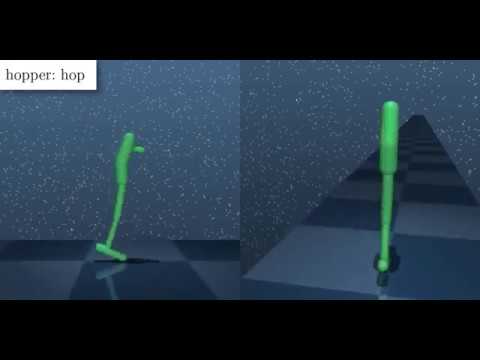This package contains:
-
A set of Python Reinforcement Learning environments powered by the MuJoCo physics engine. See the
suitesubdirectory. -
Libraries that provide Python bindings to the MuJoCo physics engine.
If you use this package, please cite our accompanying accompanying tech report.
Follow these steps to install dm_control:
-
Download MuJoCo Pro 1.50 from the download page on the MuJoCo website. MuJoCo Pro must be installed before
dm_control, sincedm_control's install script generates Pythonctypesbindings based on MuJoCo's header files. By default,dm_controlassumes that the MuJoCo Zip archive is extracted as~/.mujoco/mjpro150. -
Install the
dm_controlPython package by runningpip install git+git://github.com/deepmind/dm_control.git(PyPI package coming soon) or by cloning the repository and runningpip install /path/to/dm_control/At installation time,dm_controllooks for the MuJoCo headers from Step 1 in~/.mujoco/mjpro150/include, however this path can be configured with theheaders-dircommand line argument. -
Install a license key for MuJoCo, required by
dm_controlat runtime. See the MuJoCo license key page for further details. By default,dm_controllooks for the MuJoCo license key file at~/.mujoco/mjkey.txt. -
If the license key (e.g.
mjkey.txt) or the shared library provided by MuJoCo Pro (e.g.libmujoco150.soorlibmujoco150.dylib) are installed at non-default paths, specify their locations using theMJKEY_PATHandMJLIB_PATHenvironment variables respectively.
Install GLFW and GLEW through your Linux distribution's package manager.
For example, on Debian and Ubuntu, this can be done by running
sudo apt-get install libglfw3 libglew2.0.
-
The above instructions using
pipshould work, provided that you use a Python interpreter that is installed by Homebrew (rather than the system-default one). -
To get OpenGL working, install the
glfwpackage from Homebrew by runningbrew install glfw. -
Before running, the
DYLD_LIBRARY_PATHenvironment variable needs to be updated with the path to the GLFW library. This can be done by runningexport DYLD_LIBRARY_PATH=$(brew --prefix)/lib:$DYLD_LIBRARY_PATH.
from dm_control import suite
# Load one task:
env = suite.load(domain_name="cartpole", task_name="swingup")
# Iterate over a task set:
for domain_name, task_name in suite.BENCHMARKING:
env = suite.load(domain_name, task_name)
# Step through an episode and print out reward, discount and observation.
action_spec = env.action_spec()
time_step = env.reset()
while not time_step.last():
action = np.random.uniform(action_spec.minimum,
action_spec.maximum,
size=action_spec.shape)
time_step = env.step(action)
print(time_step.reward, time_step.discount, time_step.observation)See our tech report for further details.
Below is a video montage of solved Control Suite tasks, with reward visualisation enabled.