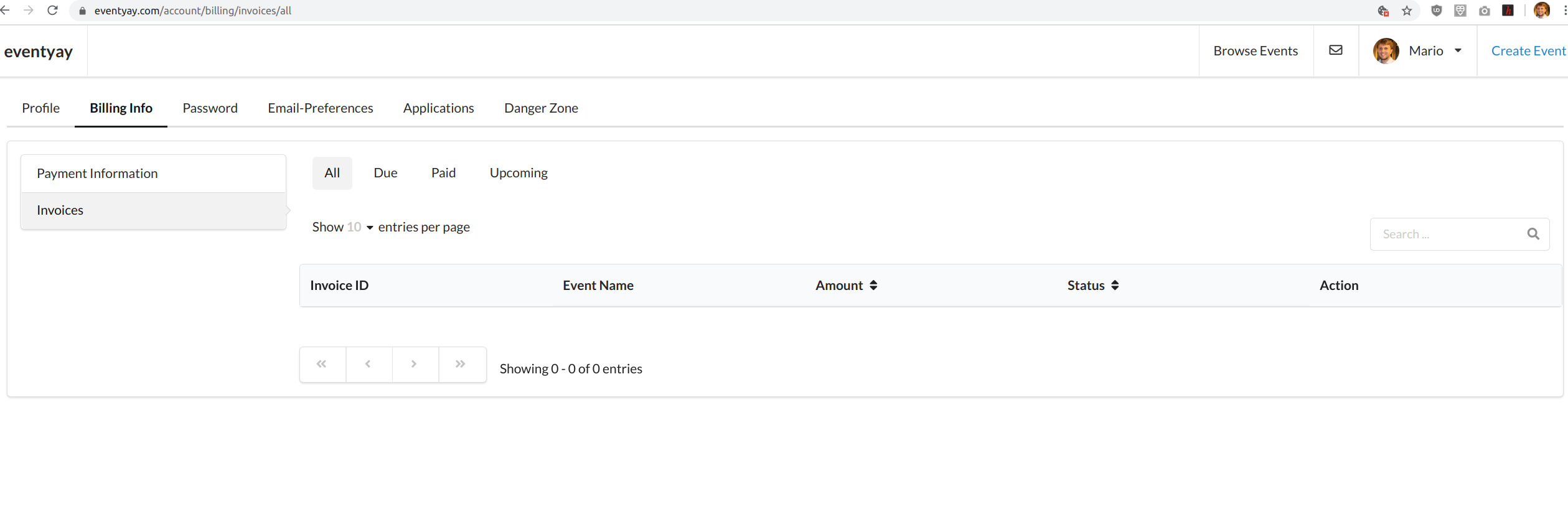In the organizer invoice tab we need to have additional options: * [x] Change main tab name from "Billing Info" to "Billing" * [x] On Invoice Page implement filters: Unpaid, Overdue, Paid, Failed, Refunding, Refunded * [x] For the invoice use company data provided in payment info * [x] In invoice # column provide the invoices as downloadable PDF * [x] Add a column "Date" after "Event Name" * [x] Make table sortable according to Invoice ID, Event Name, Date * [x] Add a Paypal Pay button and a Credit Card (Pay with Stripe Button) in the actions column * [x] Once the invoice has been paid update the status to "Paid" compare https://eventyay.com/account/billing/