-
Notifications
You must be signed in to change notification settings - Fork 554
doc: Created Catalog Framework Doc #4512
New issue
Have a question about this project? Sign up for a free GitHub account to open an issue and contact its maintainers and the community.
By clicking “Sign up for GitHub”, you agree to our terms of service and privacy statement. We’ll occasionally send you account related emails.
Already on GitHub? Sign in to your account
Merged
Merged
Changes from 3 commits
Commits
File filter
Filter by extension
Conversations
Failed to load comments.
Loading
Jump to
Jump to file
Failed to load files.
Loading
Diff view
Diff view
There are no files selected for viewing
This file contains hidden or bidirectional Unicode text that may be interpreted or compiled differently than what appears below. To review, open the file in an editor that reveals hidden Unicode characters.
Learn more about bidirectional Unicode characters
87 changes: 87 additions & 0 deletions
87
docs/user-guide/global-configurations/catalog-framework.md
This file contains hidden or bidirectional Unicode text that may be interpreted or compiled differently than what appears below. To review, open the file in an editor that reveals hidden Unicode characters.
Learn more about bidirectional Unicode characters
| Original file line number | Diff line number | Diff line change |
|---|---|---|
| @@ -0,0 +1,87 @@ | ||
| # Catalog Framework | ||
|
|
||
| ## Introduction [](https://devtron.ai/pricing) | ||
|
|
||
| Ideally, all resources such as microservices, clusters, jobs, pods, etc. should contain detailed information so that its users know what each of those resources do, how to use them, as well as all their technical specs. Access to such data makes it easier for engineers to quickly discover and understand the relevant resources. | ||
|
|
||
| To achieve this, Devtron supports a feature known as **Catalog Framework**. Using this, you as a [super-admin](../global-configurations/authorization/user-access.md#role-based-access-levels) can decide the data you expect from the managers of different resource types. In other words, you can create a custom JSON schema that would ultimately render a form for the resource owners to fill. Once the form is filled, a GUI output will appear as shown below. | ||
ashoknayak777 marked this conversation as resolved.
Outdated
Show resolved
Hide resolved
|
||
|
|
||
| 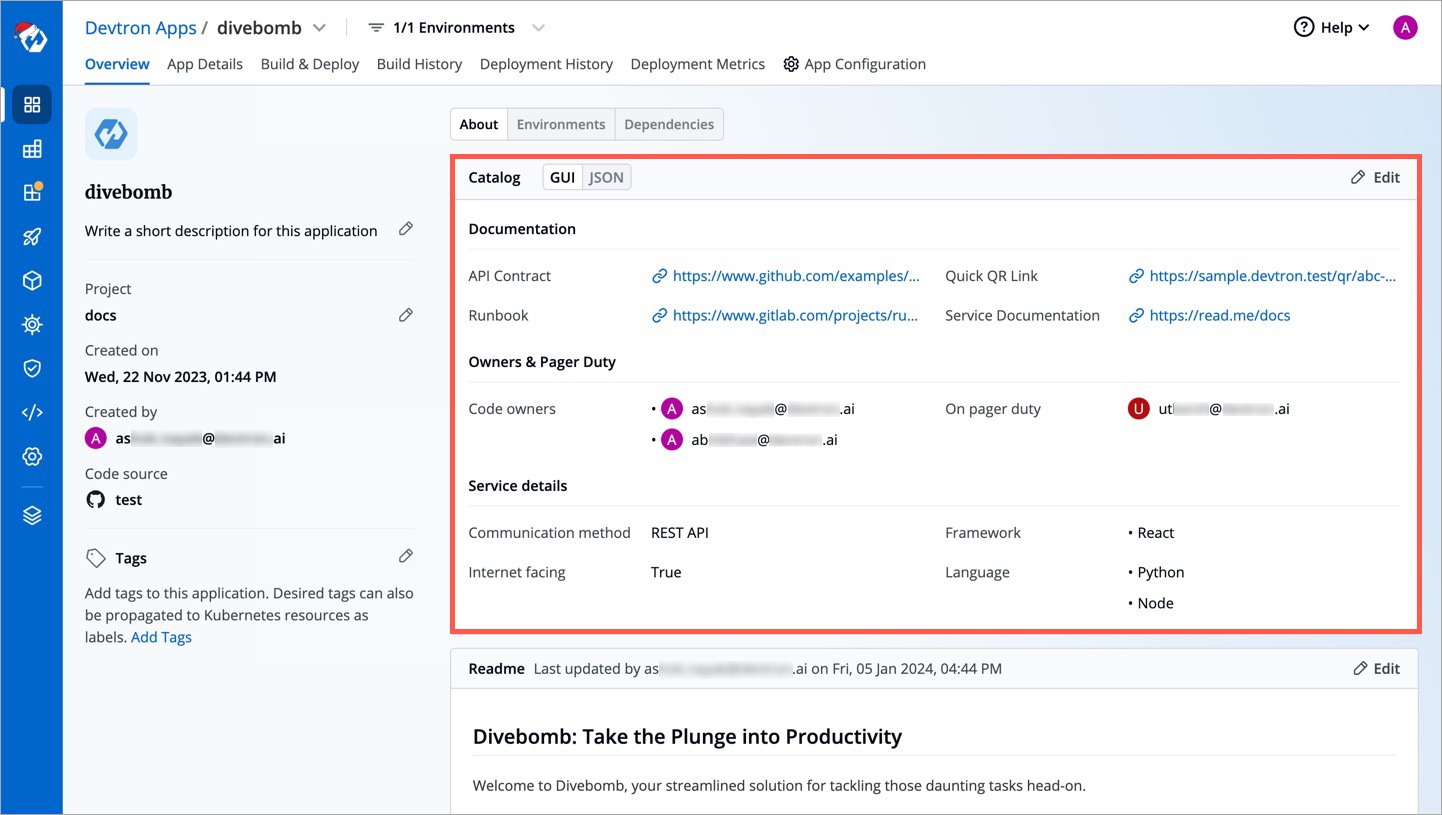 | ||
|
|
||
| Currently, Devtron supports catalog framework for the following resource types (a.k.a. resource kind): | ||
|
|
||
| * [Devtron applications](../../reference/glossary.md#devtron-apps) | ||
| * [Helm applications](../../reference/glossary.md#helm-apps) | ||
| * [Clusters](../../reference/glossary.md#cluster) | ||
| * [Jobs](../../reference/glossary.md#job) | ||
|
|
||
| There are two parts involved in the creation of a desirable resource catalog: | ||
|
|
||
| 1. [Defining a Schema](#defining-a-schema) | ||
| 2. [Filling the Schema-Generated Form](#filling-the-schema-generated-form) | ||
|
|
||
| --- | ||
|
|
||
| ## Defining a Schema | ||
|
|
||
| Only a super-admin can create/edit a schema. | ||
ashoknayak777 marked this conversation as resolved.
Show resolved
Hide resolved
|
||
|
|
||
| 1. Go to **Global Configurations** → **Catalog Framework**. | ||
|
|
||
| 2. Choose a resource type, for which you wish to define a schema, for e.g., Devtron applications. | ||
|
|
||
| 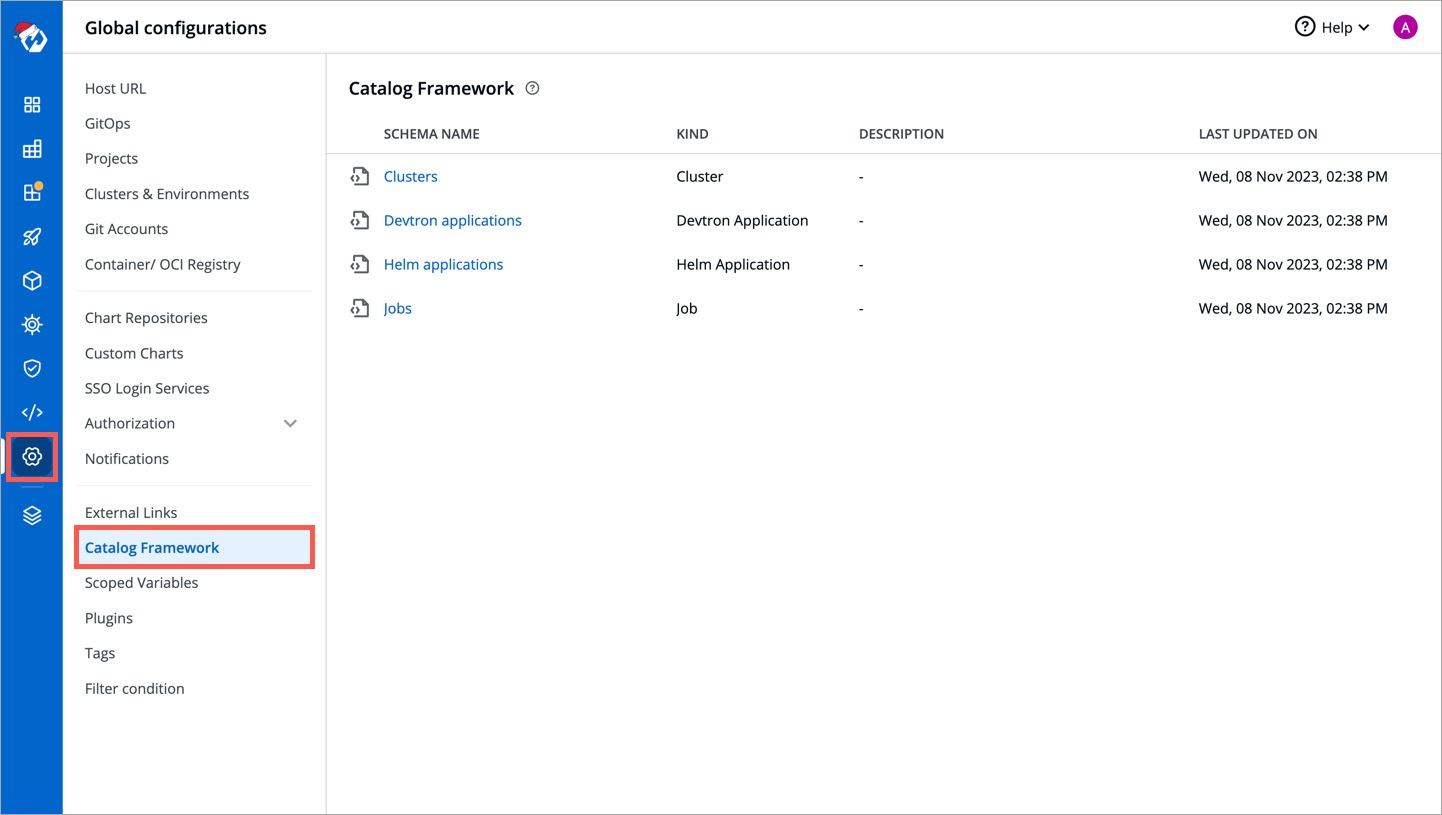 | ||
|
|
||
| 3. You can edit the schema name and description. | ||
|
|
||
| 4. There is a sample schema available for you to create your own customized schema. Using this schema, you can decide the input types that renders within the form, for e.g., a dropdown of enum values, a boolean toggle button, text field, label, and many more. | ||
|
|
||
| 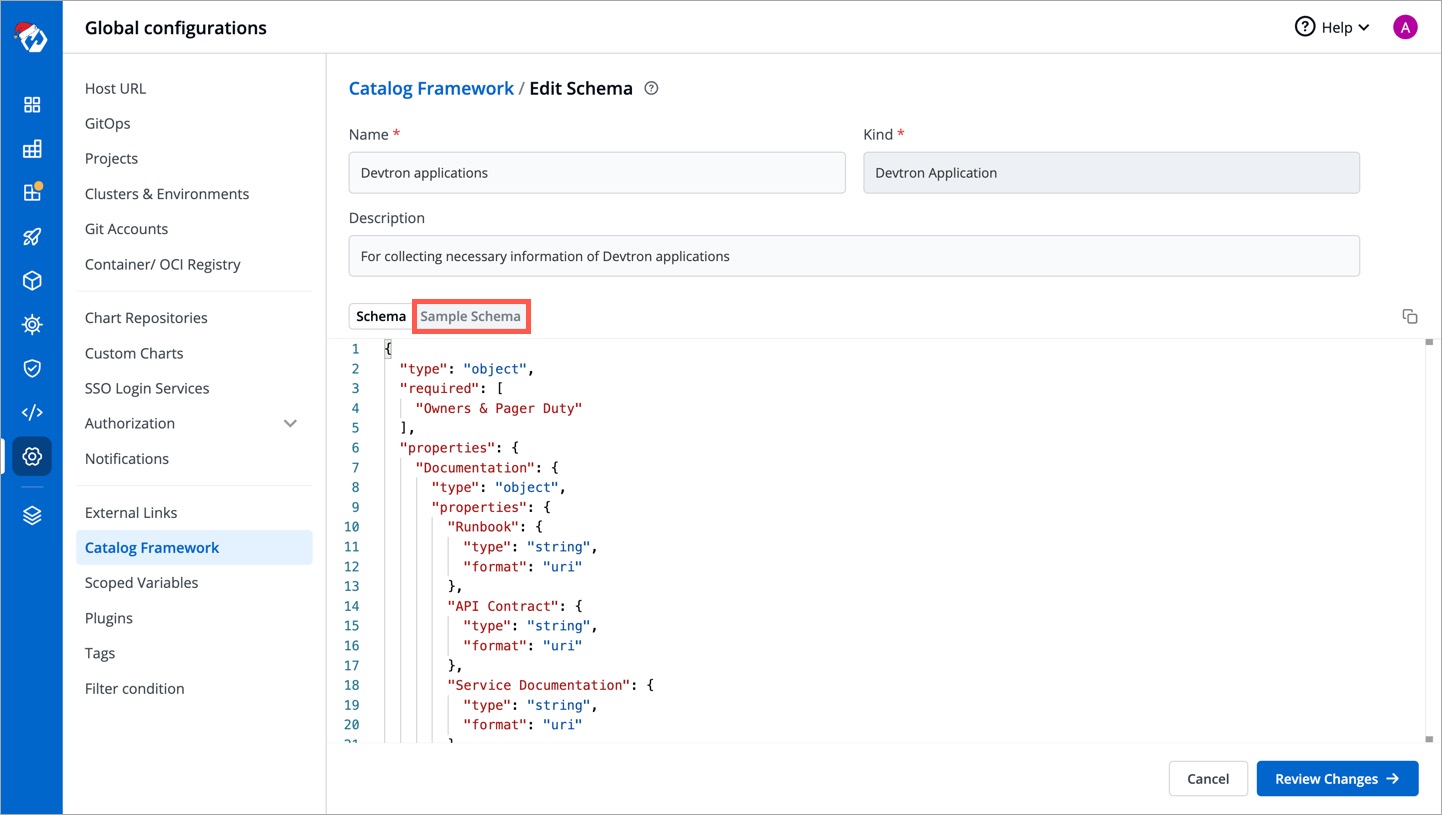 | ||
|
|
||
| 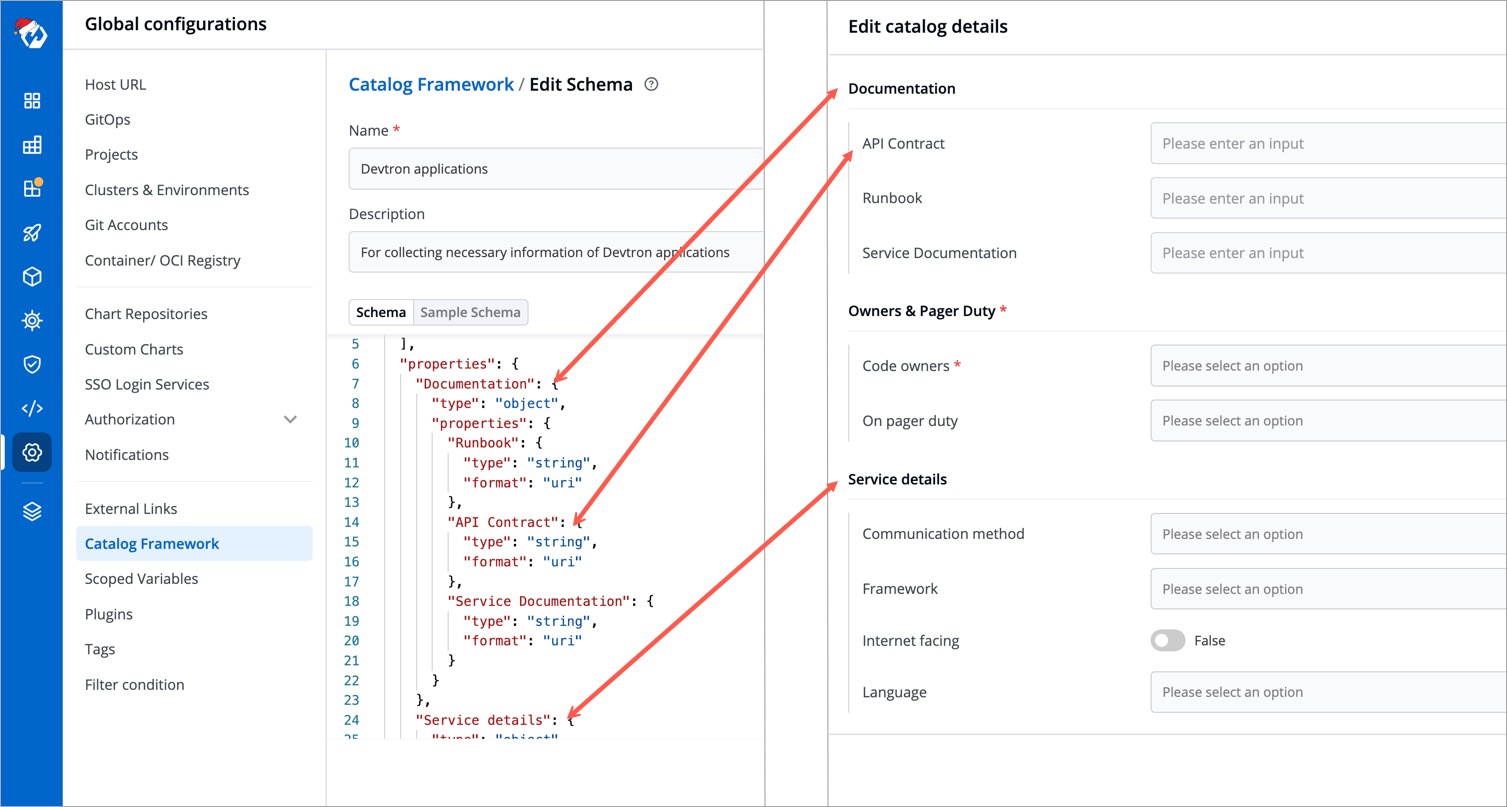 | ||
|
|
||
| 5. After defining your schema, click **Review Changes**. | ||
|
|
||
| 6. You get a side-by-side comparison (diff) highlighting the changes you made. | ||
|
|
||
| 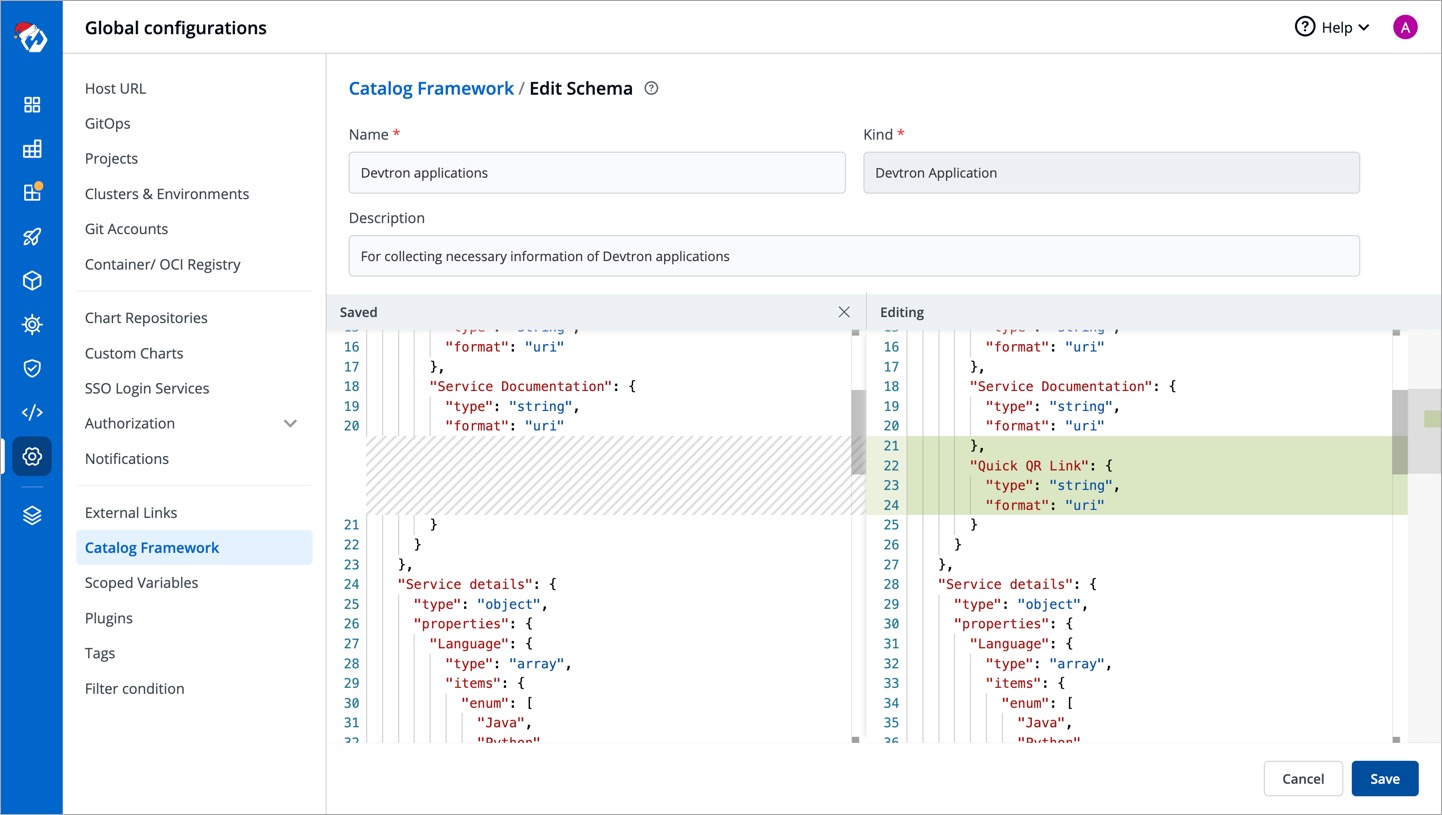 | ||
|
|
||
| 7. Click **Save**. | ||
|
|
||
| Similarly, you can define schemas for other resource types. | ||
|
|
||
| **Note**: If you edit a field (within an existing schema) for which users have already filled the data, that data will be erased. You will receive a prompt (as shown below) to confirm whether you want to proceed with the changes. | ||
|
|
||
| 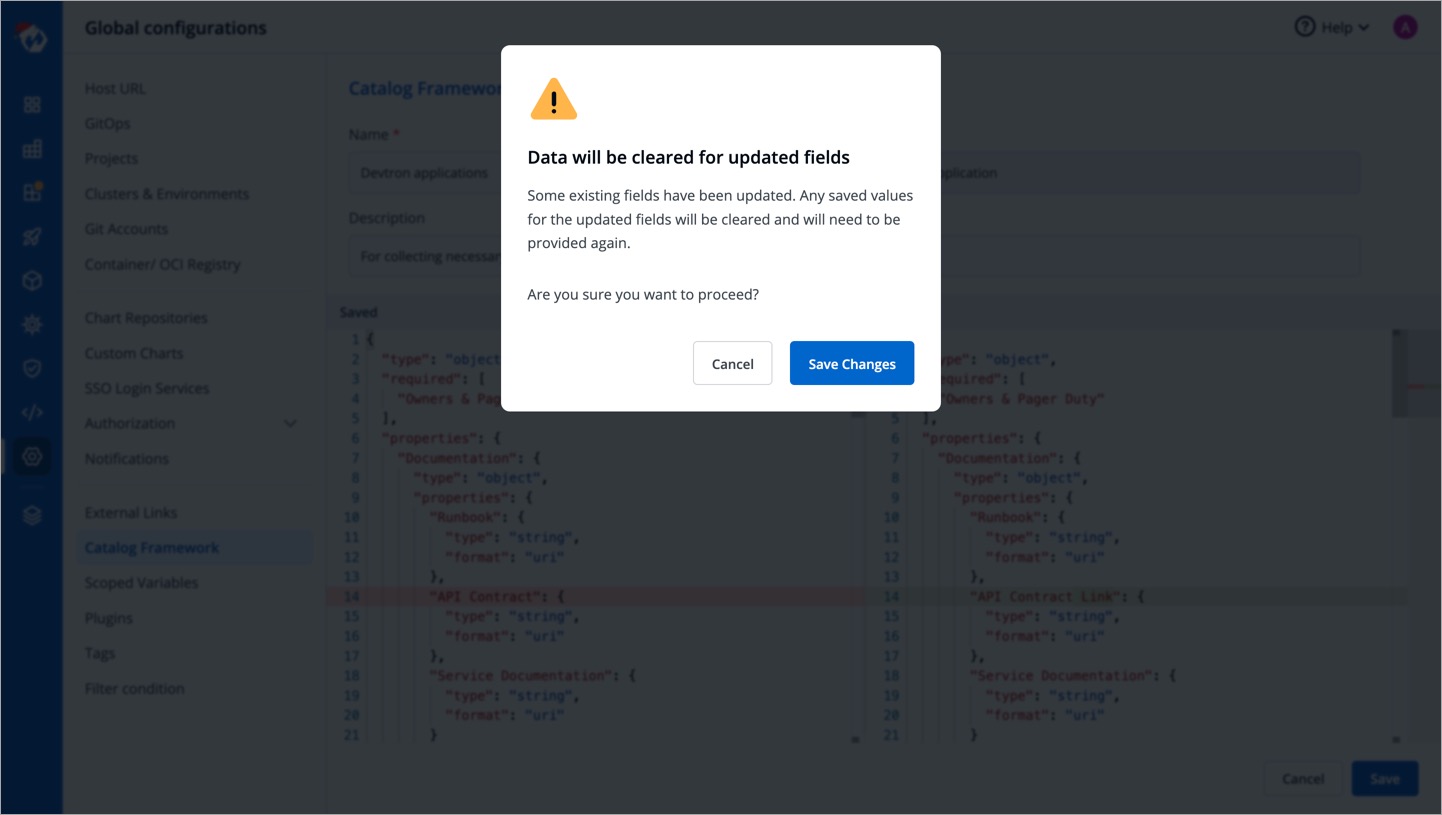 | ||
|
|
||
|
|
||
| --- | ||
|
|
||
| ## Filling the Schema-Generated Form | ||
|
|
||
| Once a catalog schema exists for a resource type, its corresponding form would be available in the overview section of that resource type. | ||
|
|
||
| 1. Since we defined a schema for Devtron applications in the above example, go to the **Overview** tab of your application (any Devtron application). Click the **Edit** button within the `About` section. | ||
|
|
||
|  | ||
|
|
||
| 2. The schema created for Devtron applications would render into an empty form as shown below. | ||
|
|
||
| 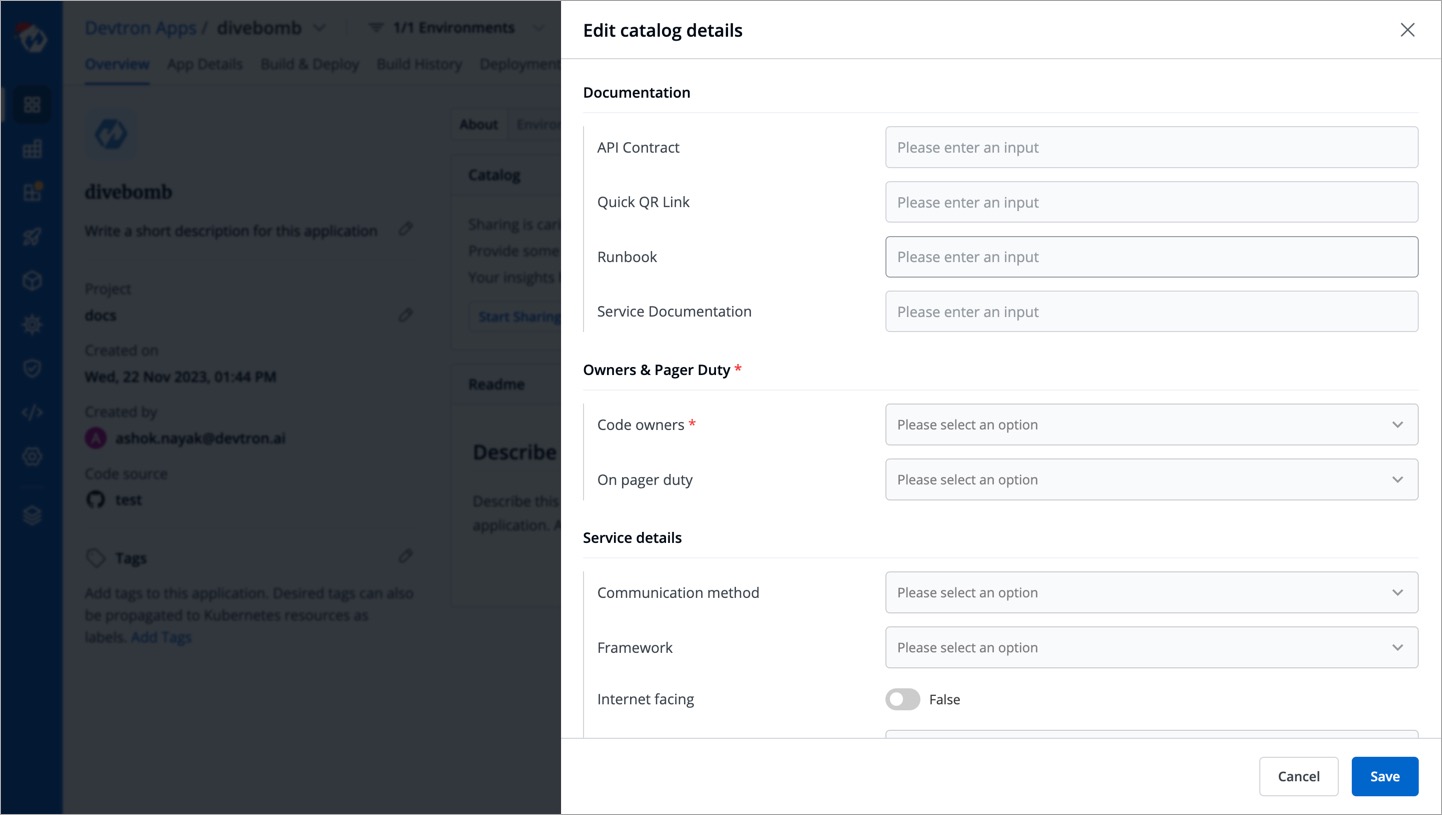 | ||
|
|
||
| 3. Fill as many details as an application owner to the best of your knowledge and click **Save**. | ||
|
|
||
| 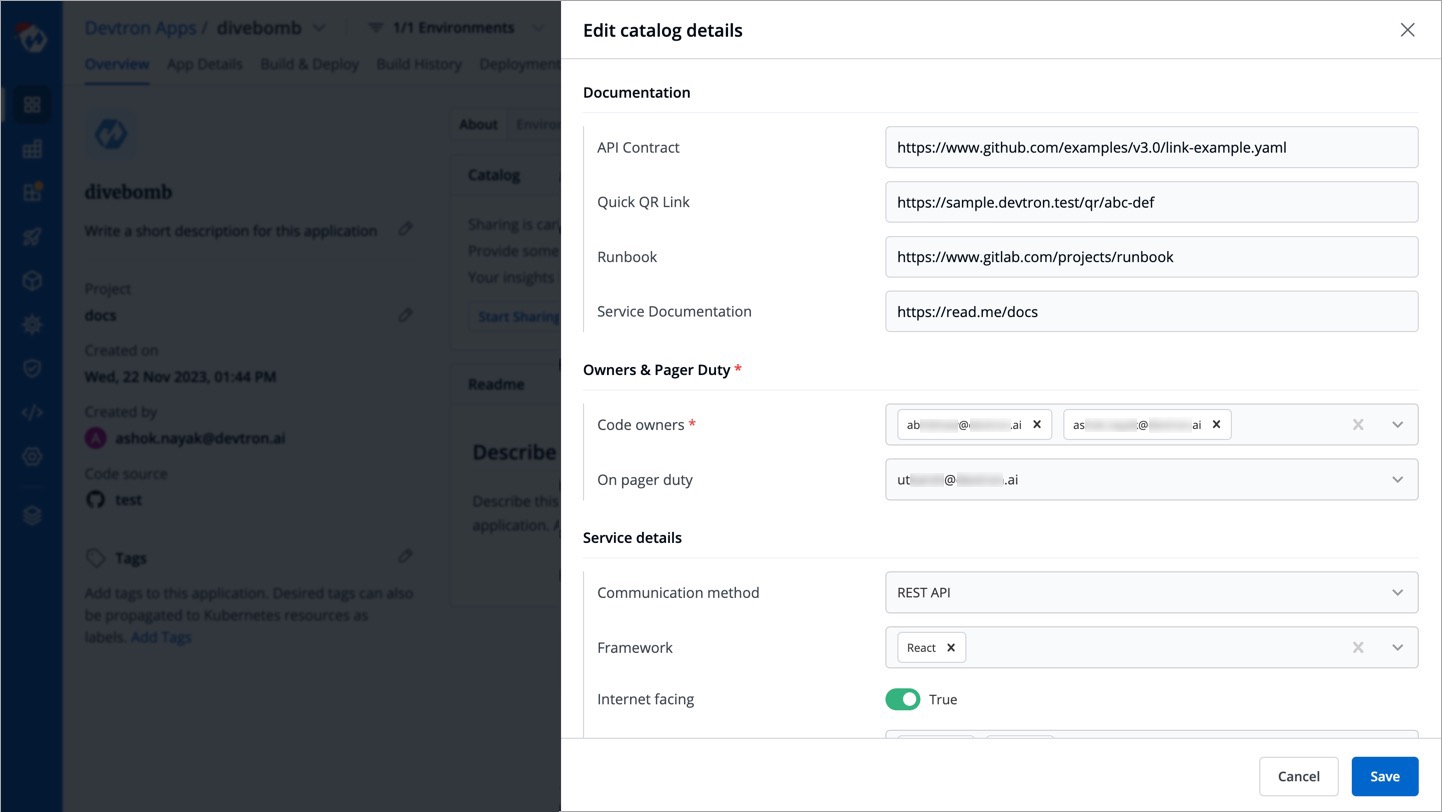 | ||
|
|
||
| 4. Your saved data would be visible in a GUI format (and also in JSON format) as shown below. | ||
|
|
||
| 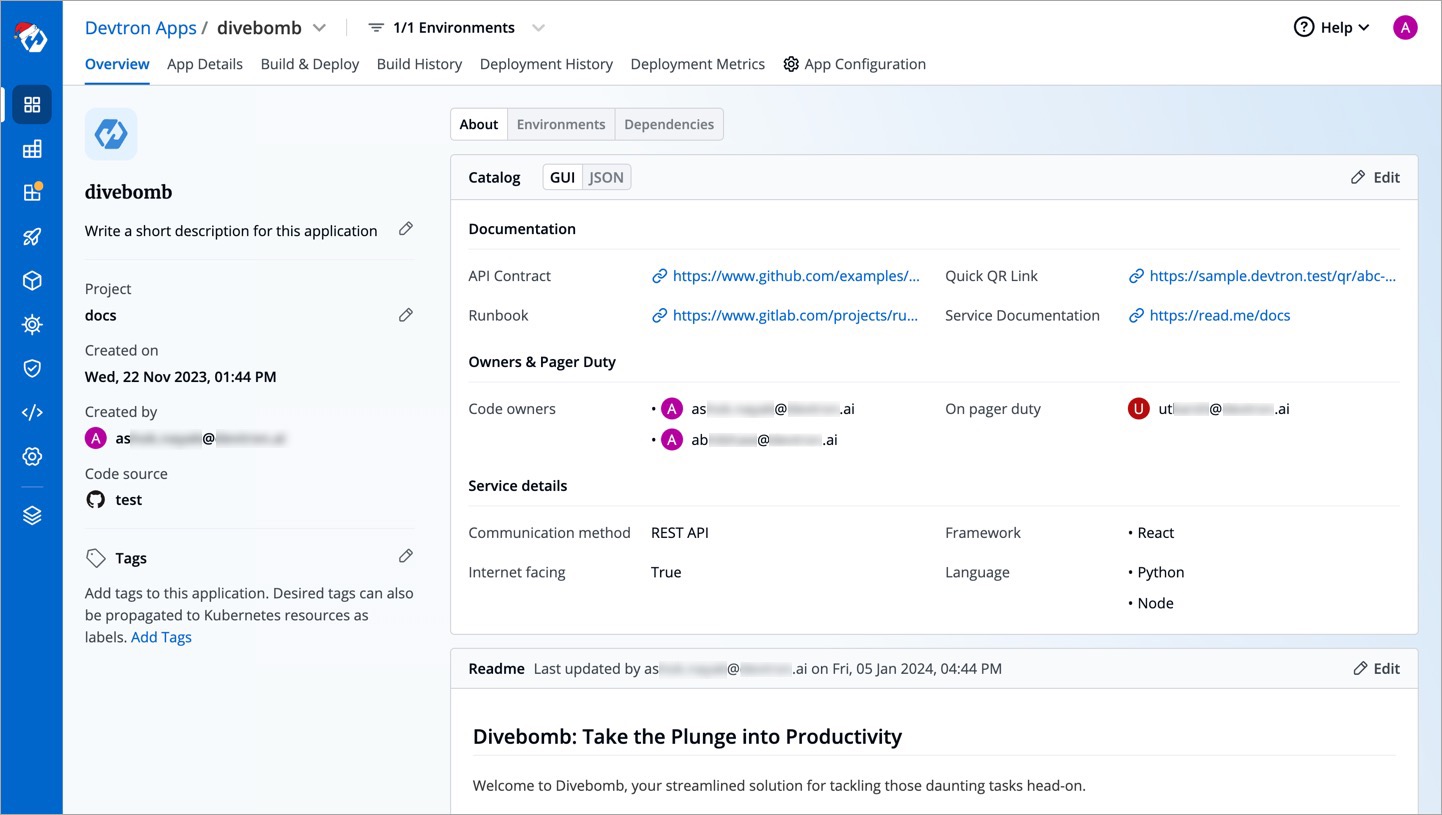 | ||
|
|
||
| This catalog data would be visible to all the users who have access to the application, but its data can be edited only by the resource owners (in this case, app admin/managers). | ||
|
|
||
|
|
||
|
|
||
|
|
||
|
|
||
|
|
||
|
|
||
Add this suggestion to a batch that can be applied as a single commit.
This suggestion is invalid because no changes were made to the code.
Suggestions cannot be applied while the pull request is closed.
Suggestions cannot be applied while viewing a subset of changes.
Only one suggestion per line can be applied in a batch.
Add this suggestion to a batch that can be applied as a single commit.
Applying suggestions on deleted lines is not supported.
You must change the existing code in this line in order to create a valid suggestion.
Outdated suggestions cannot be applied.
This suggestion has been applied or marked resolved.
Suggestions cannot be applied from pending reviews.
Suggestions cannot be applied on multi-line comments.
Suggestions cannot be applied while the pull request is queued to merge.
Suggestion cannot be applied right now. Please check back later.
Uh oh!
There was an error while loading. Please reload this page.