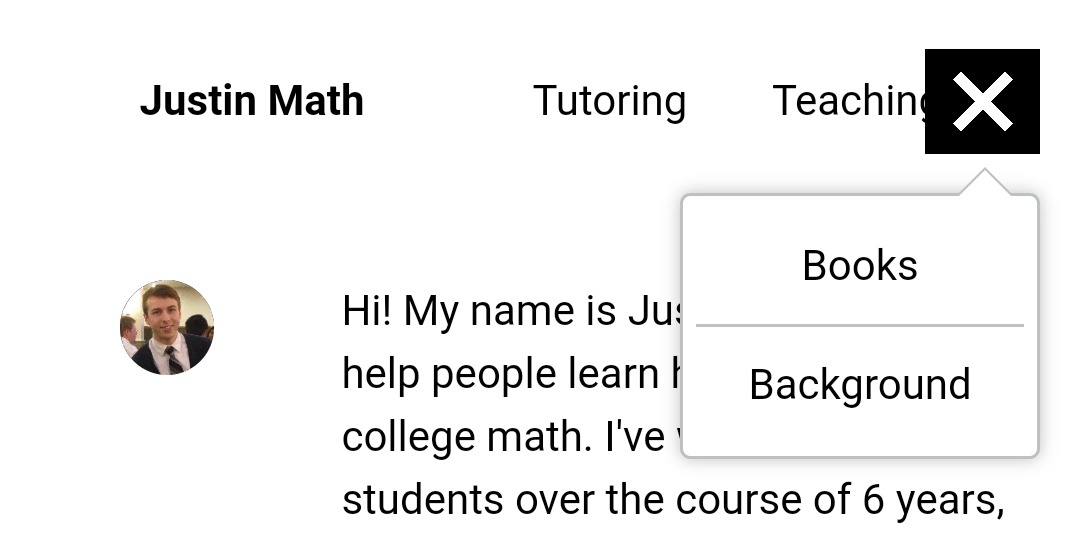When I view on mobile, the black navigation icon overlaps the text of the "Teaching" tab that is displayed to the left. Is there any way to force the "Teaching" tab to be displayed in the navigation icon, rather than outside of it where it overlaps? (Or a way to edit the menu spacing to decrease the spacing between "Justin Math" and "Tutoring", thus bringing "Teaching" to the left and eliminating the overlap?)