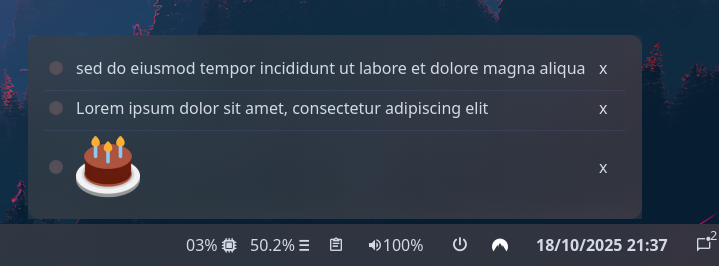-
Notifications
You must be signed in to change notification settings - Fork 89
Clipboard
Jake Stanger edited this page Oct 22, 2025
·
11 revisions
Note
This module requires the wlr data control protocol.
Shows recent clipboard items, allowing you to switch between them to re-copy previous values. Clicking the icon button opens the popup containing all functionality.
Supports plain text and images.
Type:
clipboard
| Name | Type | Default | Description |
|---|---|---|---|
icon |
string or image
|
|
Icon to show on the widget button. |
icon_size |
integer |
32 |
Size to render icon at (image icons only). |
max_items |
integer |
10 |
Maximum number of items to show in the popup. |
image_max_width |
float |
256.0 |
The maximum width to render copied images at. |
image_max_height |
float |
64.0 |
The maximum height to render copied images at. |
truncate |
'start' or 'middle' or 'end' or off or Map
|
off |
The location of the ellipses and where to truncate text from. Leave null to avoid truncating. Use the long-hand Map version if specifying a length. |
truncate.mode |
'start' or 'middle' or 'end' or off
|
off |
The location of the ellipses and where to truncate text from. Leave null to avoid truncating. |
truncate.length |
integer |
null |
The fixed width (in chars) of the widget. Leave blank to let GTK automatically handle. |
truncate.max_length |
integer |
null |
The maximum number of characters before truncating. Leave blank to let GTK automatically handle. |
JSON
{
"end": {
"type": "clipboard",
"max_items": 3,
"truncate": {
"mode": "end",
"length": 50
}
}
}TOML
[[end]]
type = "clipboard"
max_items = 3
[end.truncate]
mode = "end"
length = 50YAML
end:
- type: 'clipboard'
max_items: 3
truncate:
mode: 'end'
length: 50Corn
{
end = [ {
type = "clipboard"
max_items = 3
truncate.mode = "end"
truncate.length = 50
} ]
}
| Selector | Description |
|---|---|
.clipboard |
Clipboard widget. |
.clipboard .btn |
Clipboard widget button. |
.clipboard .btn .icon |
Clipboard widget button icon (any type). |
.clipboard .btn .text-icon |
Clipboard widget button icon (textual only). |
.clipboard .btn .image |
Clipboard widget button icon (image only). |
.popup-clipboard |
Clipboard popup box. |
.popup-clipboard .item |
Clipboard row item inside the popup. |
.popup-clipboard .item .btn |
Clipboard row item radio button. |
.popup-clipboard .item .btn.text |
Clipboard row item radio button (text values only). |
.popup-clipboard .item .btn.image |
Clipboard row item radio button (image values only). |
.popup-clipboard .item .btn-remove |
Clipboard row item remove button. |
For more information on styling, please see the styling guide.