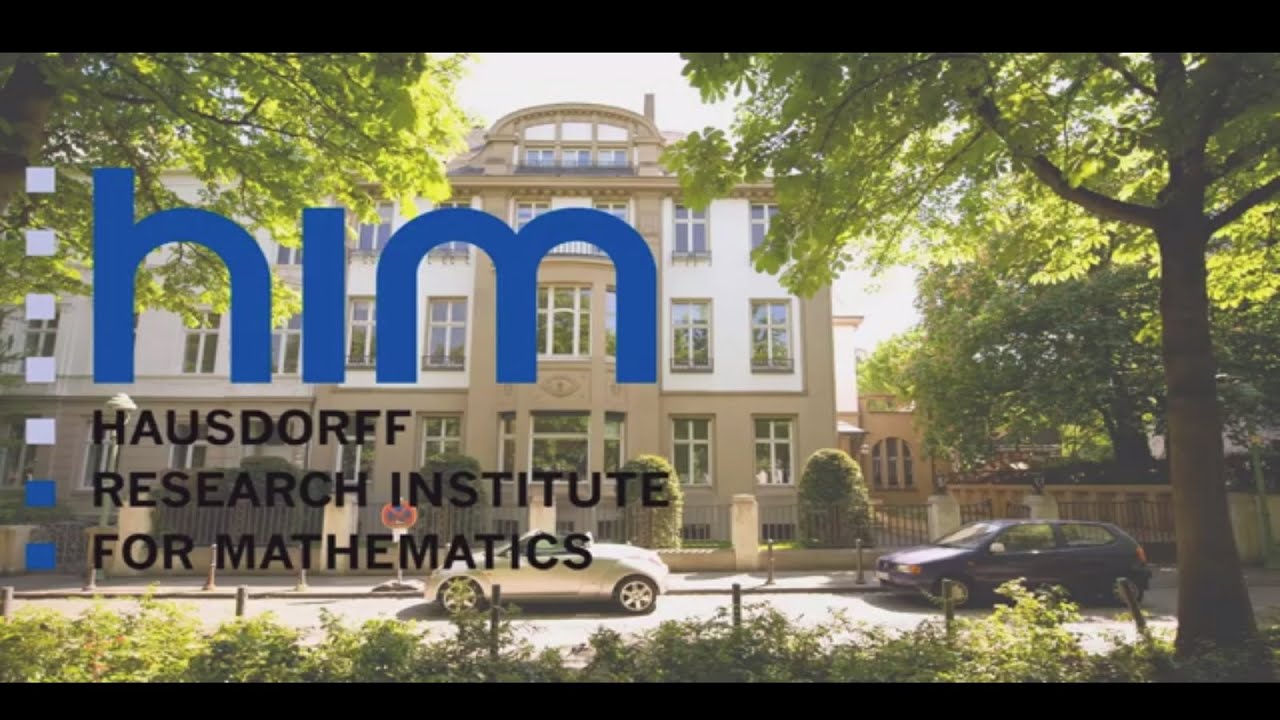This repository contains a template for blueprint-driven formalization projects in Lean 4.
This is the video recording of the tutorial talk I presented at the Hausdorff Research Institute for Mathematics (HIM) in Bonn.
It was designed for mathematicians at all levels to provide a comprehensive introduction to the design, management, and implementation of blueprint-driven formalisation projects in Lean, with almost no prerequisite knowledge of Git, GitHub, continuous integration systems, and other technical tools.
Ensure that you have a functioning Lean 4 installation. If you do not, please follow the Lean installation guide.
To create a new repository using this template, ensure you are on the correct repository page (LeanProject) and then follow these steps:
- Click the Use this template button located at the top right of the repository page.
- Click the Create a new repository button.
- Select the account or organization where you want to create it, choose a name for the new repository, and click the Create repository button.
To set up GitHub Pages for your repository, follow these steps:
- Go to the Settings tab of your repository.
- In the left sidebar, click on the Pages section.
- In the Source dropdown, select
GitHub Actions.
To clone this repository to your local machine, please refer to the relevant section of the GitHub documentation here.
The template repository is organized as follows (listing the main folders and files):
.githubcontains GitHub-specific configuration files and workflows.workflowscontains GitHub Actions workflow files.lint.ymlis the style lint workflow triggered on push and pull request events.
dependabot.ymlis the configuration file to automate CI dependency updates.
.vscodecontains Visual Studio Code configuration filesextensions.jsonrecommends VS Code extensions for the project.settings.jsondefines the project-specific settings for VS Code.
Projectshould contain the Lean code files.Mathlibshould contain.leanfiles with declarations missing from existing Mathlib developments.ForMathlibshould contain.leanfiles with new declarations to be upstreamed to Mathlib.Example.leanis a sample Lean file.
scriptscontains scripts to update Mathlib ensuring that the latest version is fetched and integrated into the development environment..gitignorespecifies files and folders to be ignored by Git. and environment.CONTRIBUTING.mdshould provide the guidelines for contributing to the project.lakefile.tomlis the configuration file for the Lake build system used in Lean projects.lean-toolchainspecifies the Lean version and toolchain used for the project.
To tailor this template to your specific project, follow these steps:
- Ensure your terminal is in the project directory by running the following command:
cd path/to/your/project - Execute the customization script by running:
where
python3 scripts/customize_template.py NewProject
NewProjectmust be replaced by the name of your project.
The script customize_template.py will automatically rename the project folder and update the necessary files and configurations to match the new project name.
- Fermat's Last Theorem for Exponent 3
- Polynomial Freiman-Ruzsa Conjecture
- Fermat's Last Theorem
- Carleson Operators on Doubling Metric Measure Spaces
- Bonn Collaborative Formalization Seminar Series in Analysis
- Prime Number Theorem and More
For more examples of completed and ongoing Lean projects and libraries, please see the Lean Reservoir.
Verify your Python installation by running:
python3 --versionand your Pip installation by running:
pip3 --versionIf you don't have a Python environment, you can install one by following the instructions in the Python installation guide.
To install the necessary dependencies, follow the instructions in the PyGraphViz installation guide.
Assuming you have a properly configured Python environment, install LeanBlueprint by running:
pip install leanblueprintIf you have an existing installation of LeanBlueprint, you can upgrade to the latest version by running:
pip install -U leanblueprintTo set up the blueprint for your project, run:
leanblueprint newThen, follow the prompts and answer the questions as you like, except for a few specific questions which should be answered as indicated below to ensure compatibility with this template.
Respond affirmatively with y to the following prompt:
Proceed with blueprint creation? [y/n]Respond affirmatively with y to the following prompt:
Modify lakefile and lake-manifest to allow checking declarations exist? [y/n] (y)Respond affirmatively with y to the following prompt:
Modify lakefile and lake-manifest to allow building the documentation? [y/n] (y):If you want to generate a Jekyll-based home page for the project, respond
affirmatively with y to the following prompt:
Do you want to create a home page for the project, with links to the blueprint, the API documentation and the repository? [y/n]:Respond affirmatively with y to the following prompt:
Configure continuous integration to compile blueprint? [y/n] (y):For more details about the LeanBlueprint package and its commands, please refer to its documentation.
After configuring the blueprint, please wait for the GitHub Action workflow to finish. You can keep track of the progress in the Actions tab of your repository.