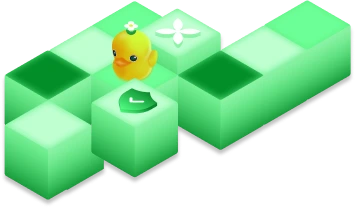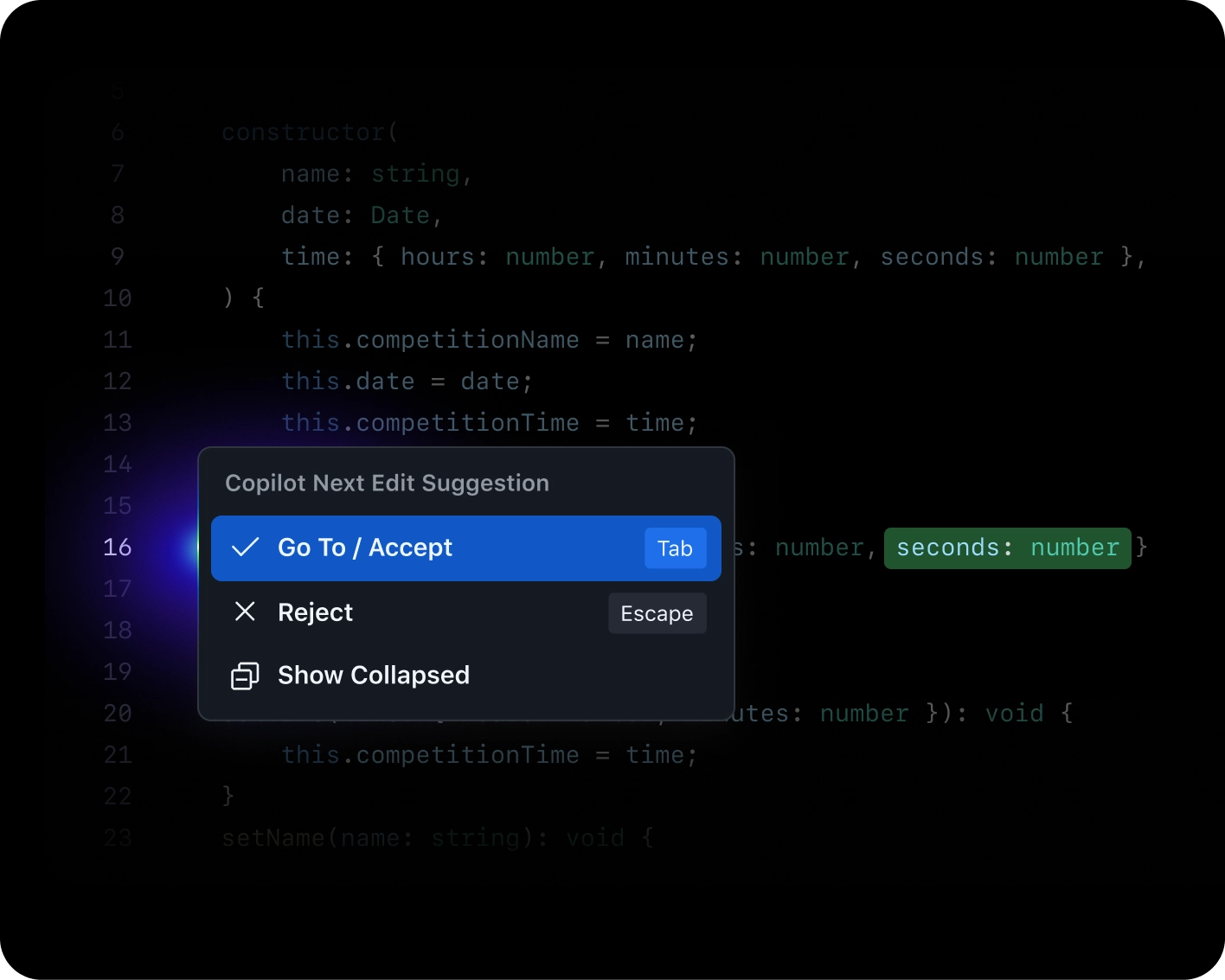The right agent for every challenge. Choose from a growing ecosystem of third-party coding agents over the coming months to tackle any challenge, right from your editor.
AI coding built your way
From strategy to code, GitHub Copilot in Visual Studio Code keeps every project moving forward.
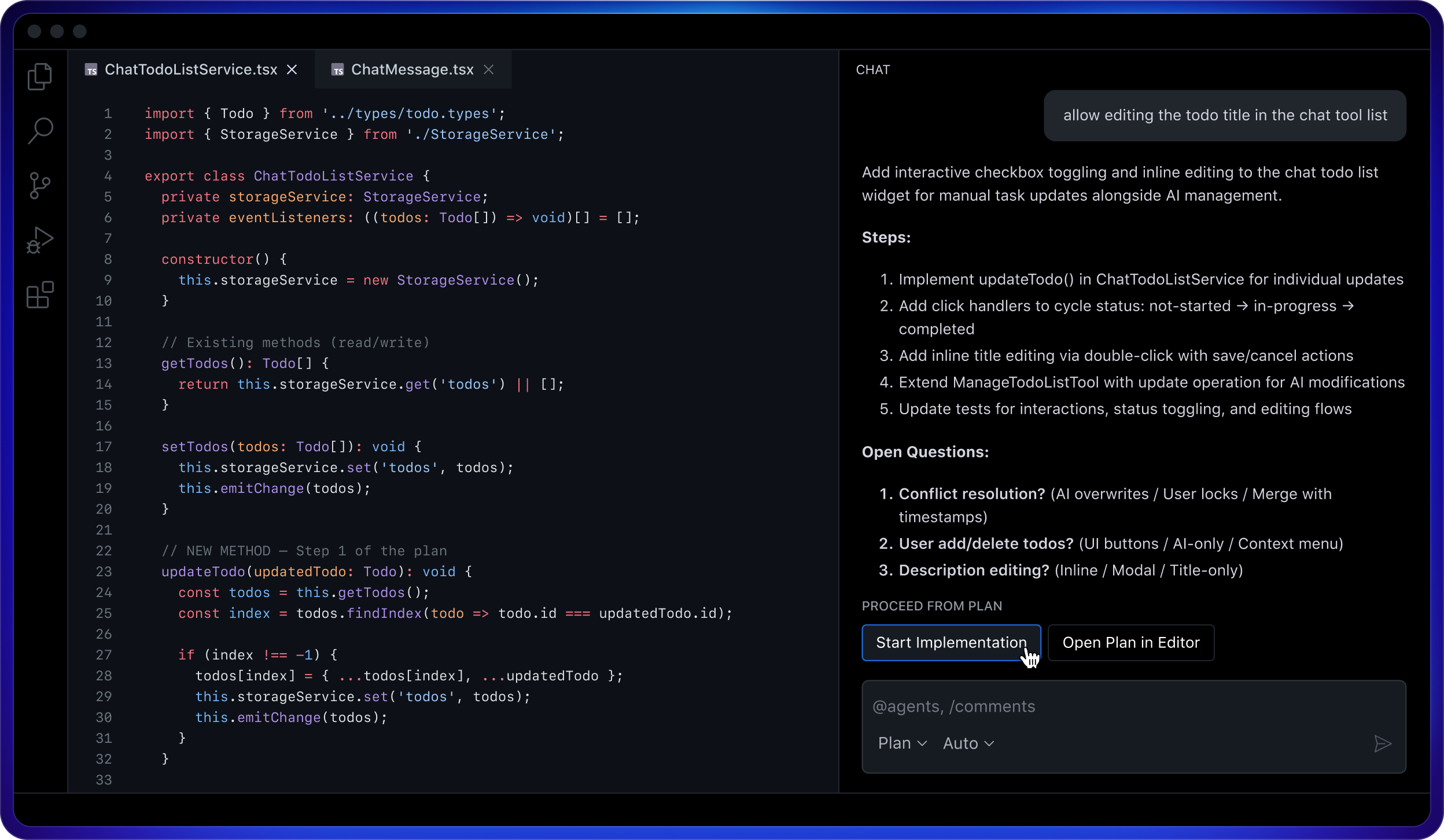
GitHub Copilot is available on your favorite platforms:
Put your agent to work
Partner with Copilot to plan, edit, and build together.
Strategy before code
Plan mode lets you review and approve the blueprint before the agent starts coding.
From prompt to project
Agent mode helps make changes at scale by analyzing code, proposing edits, running tests, and validating results across multiple files.
Configure once, align always
AGENTS.md enables you to share project-specific instructions and keep all agents in sync with your team’s coding practices.
Harness your agents
Choose the right agent for the job, from Copilot to a growing ecosystem of third-party agents and platforms.
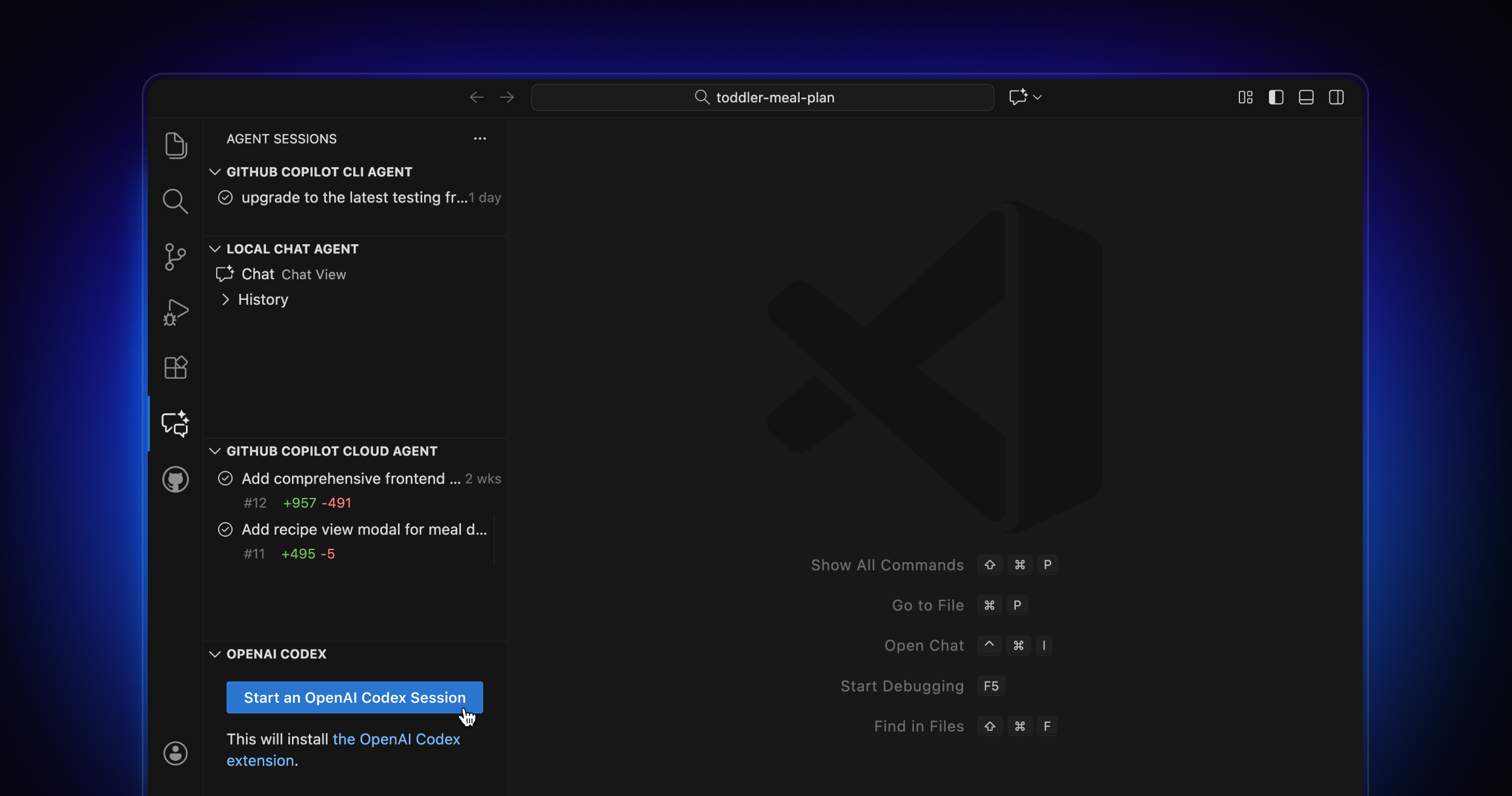
- More agents, no extra accounts. Access a growing roster of agents with your existing Copilot plan. Copilot Pro+ users get early access to OpenAI Codex in VS Code Insiders starting at Universe.
- A unified agent workflow. Use your favorite agent for real-time coding in VS Code, or assign it to issues and pull requests for background work.
Let Copilot work in parallel
Hand off tasks to Copilot and get a pull request back while staying in the flow.
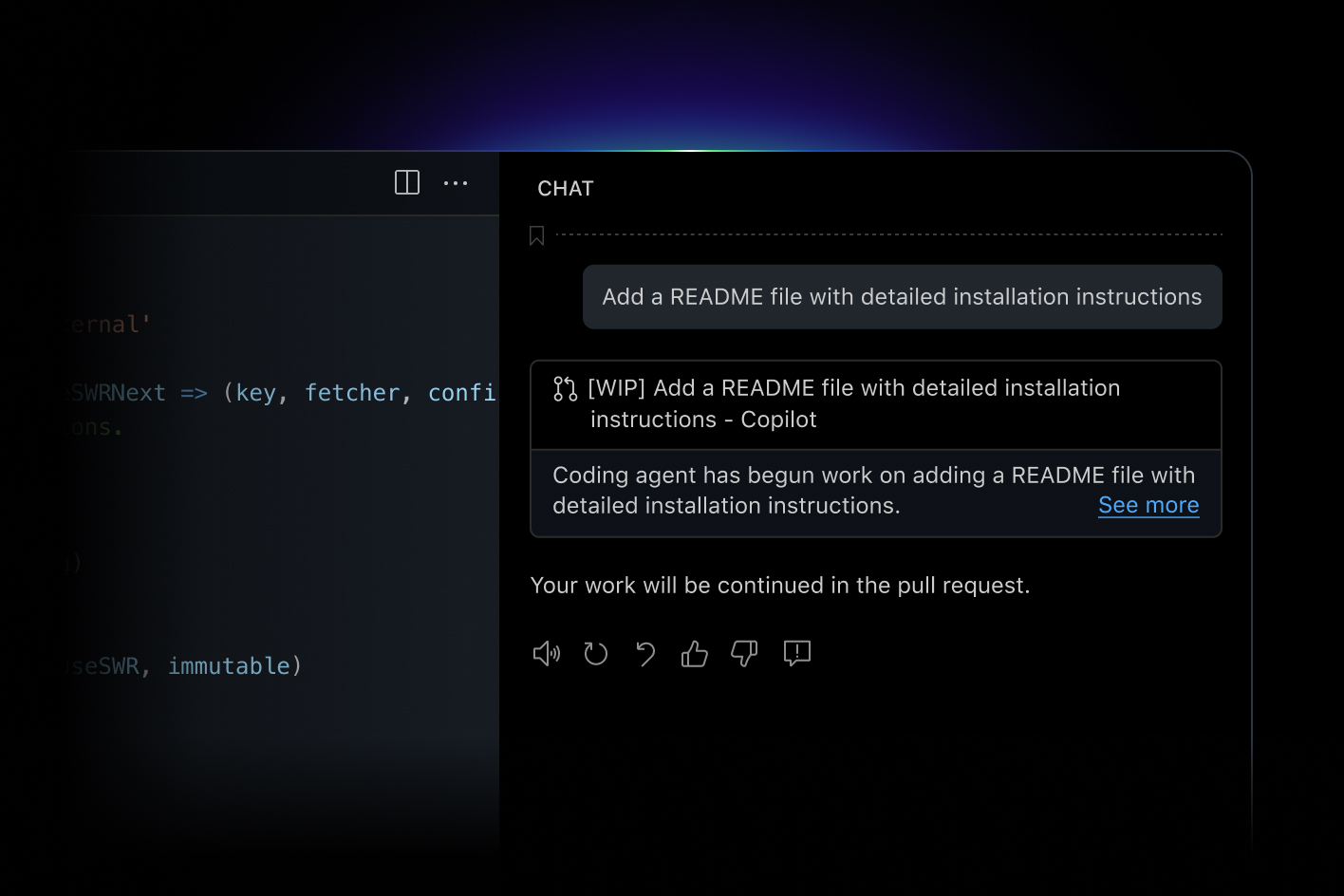
Native MCP server integration
Discover and install custom MCP servers from the GitHub MCP Registry, without leaving VS Code.
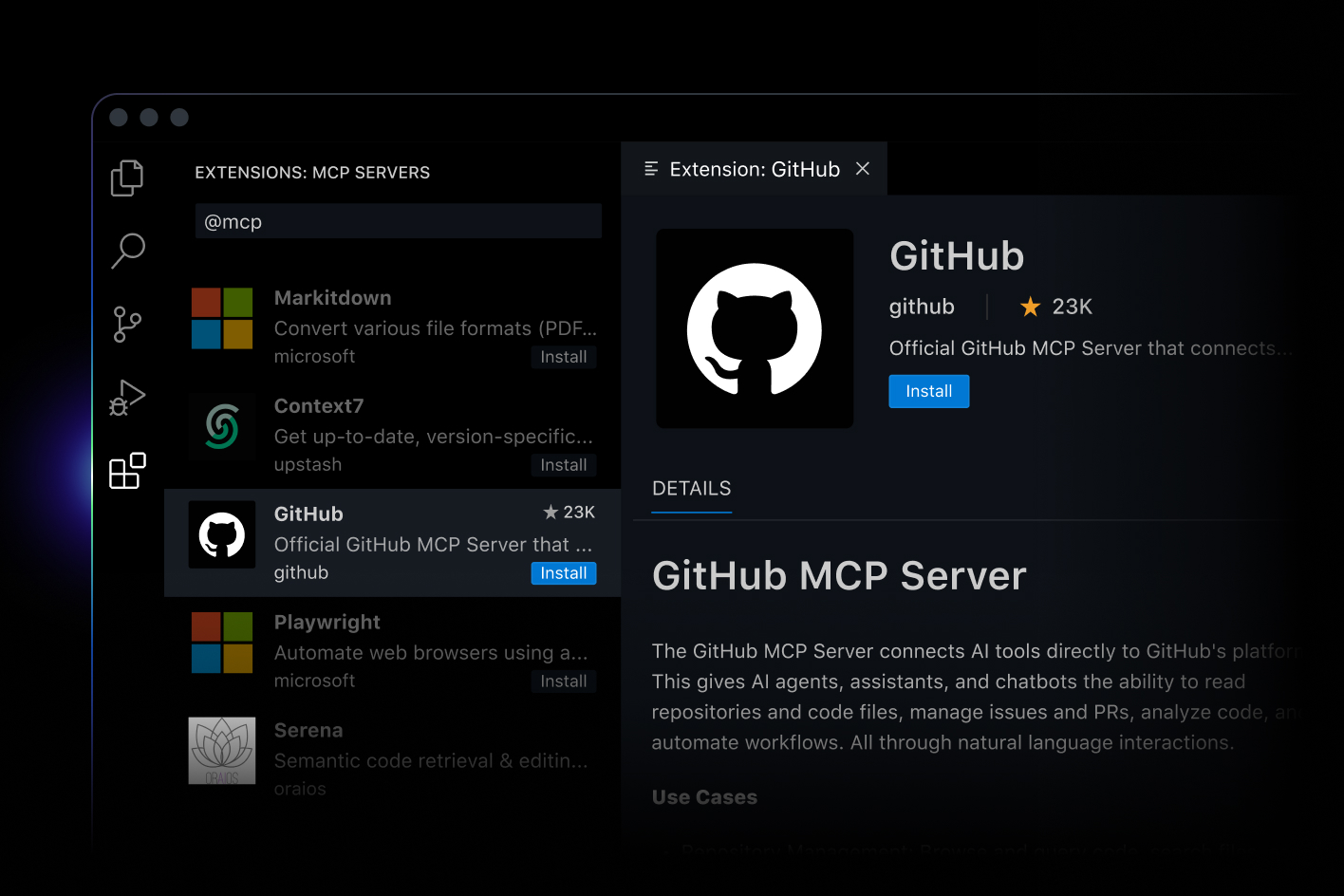
Multi-platform support
Work with Copilot wherever you code, whether natively in Visual Studio Code, or through extensions across Visual Studio, JetBrains, Eclipse, Xcode, and Neovim.

Built for performance and choice
Copilot delivers instant, context-aware performance and gives you the flexibility to choose the right model for your work.
Since September 2025, Copilot delivers 2x higher throughput, 37.6% better retrieval, and an 8x smaller index size for faster, more accurate results.
Read the blog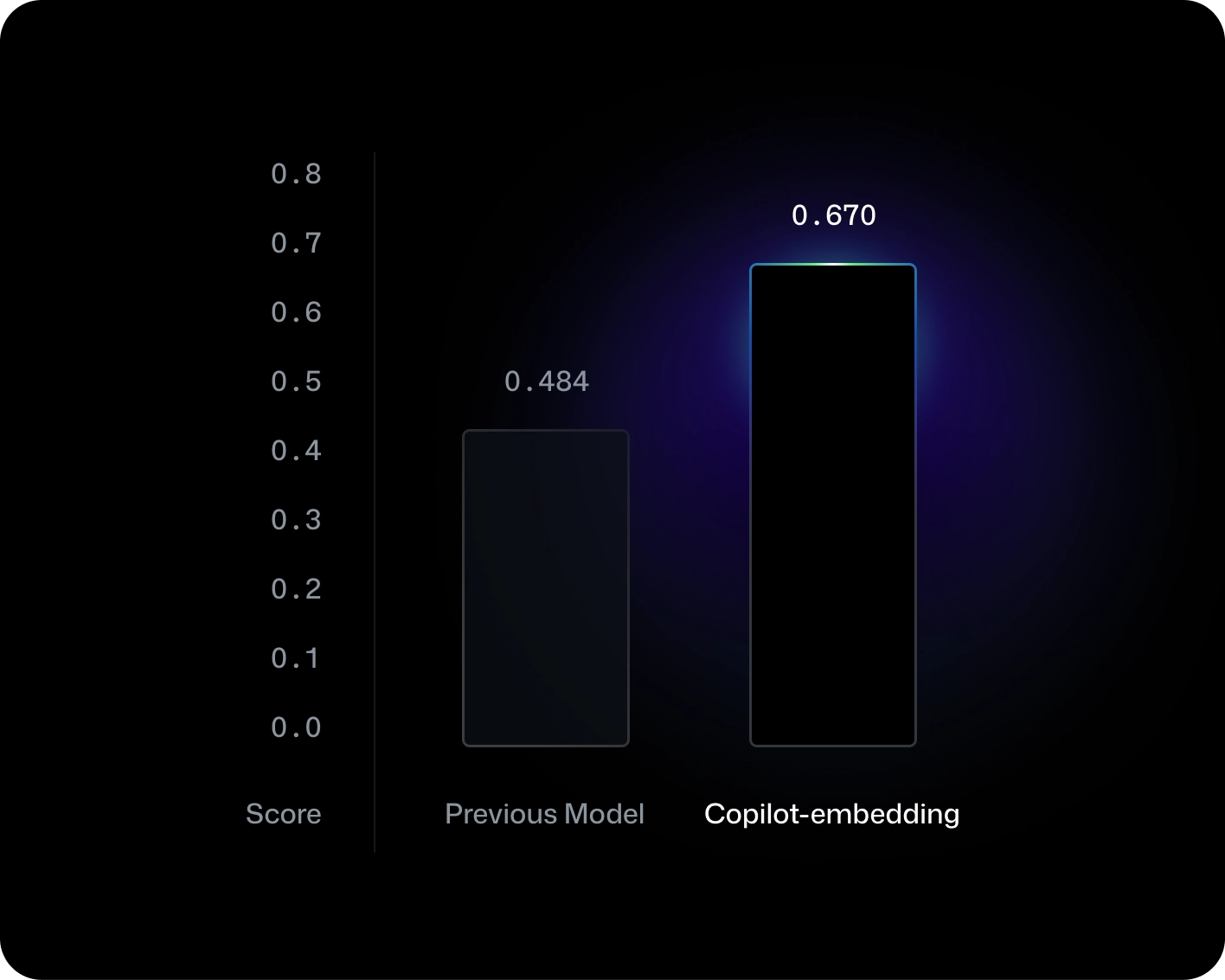
Let’s build together
The best tools are built in the open. That’s why we’ve open-sourced Copilot Chat, inviting the community to explore our code, contribute fixes, and help us build the future of AI.