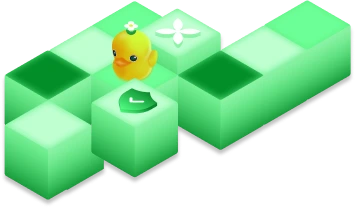From GitHub Issues, Azure Boards, Raycast, or Linear, assign Copilot to an issue and your full planning context travels with it. You can also delegate from your favorite IDE, such as VS Code, or the CLI.
Your code’s favorite coding agents
From clearing your backlog to reviewing code, let GitHub Copilot handle the busywork so you can focus on what’s next.
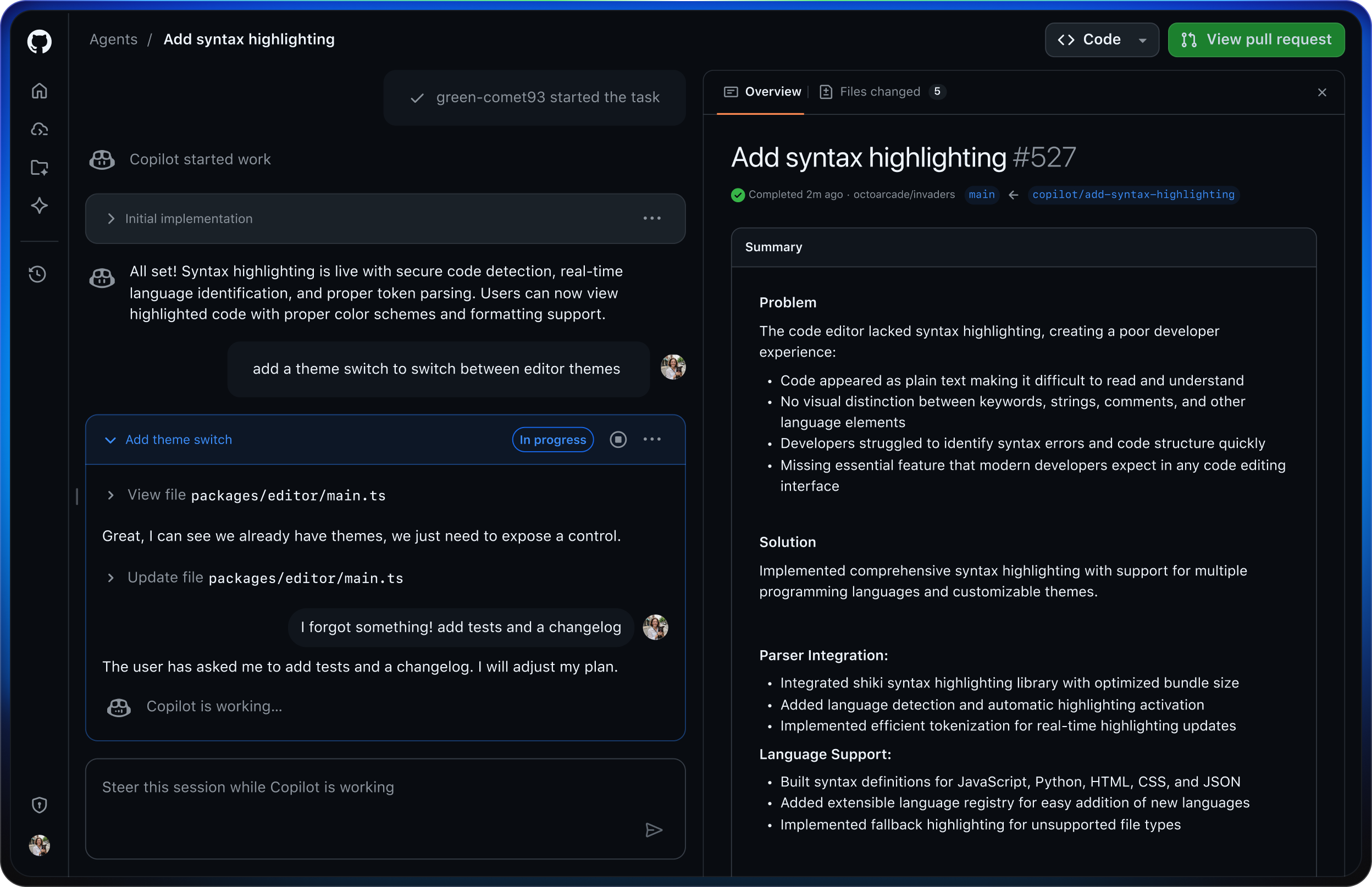
Put Copilot to work in the background
As your team codes, Copilot writes pull requests, handles edits, and responds to @mentions in real time.
Choose the right agent for the job
Some tasks need a specialist. Choose from Copilot or custom agents to get the work done right.
Manage agents and tasks together
See and steer tasks from one unified view. It’s like a mission control center for everything your agents touch.
Your backlog doesn’t stand a chance
Assign issues, automate tasks, and watch your backlog disappear as Copilot turns plans into pull requests in the background.
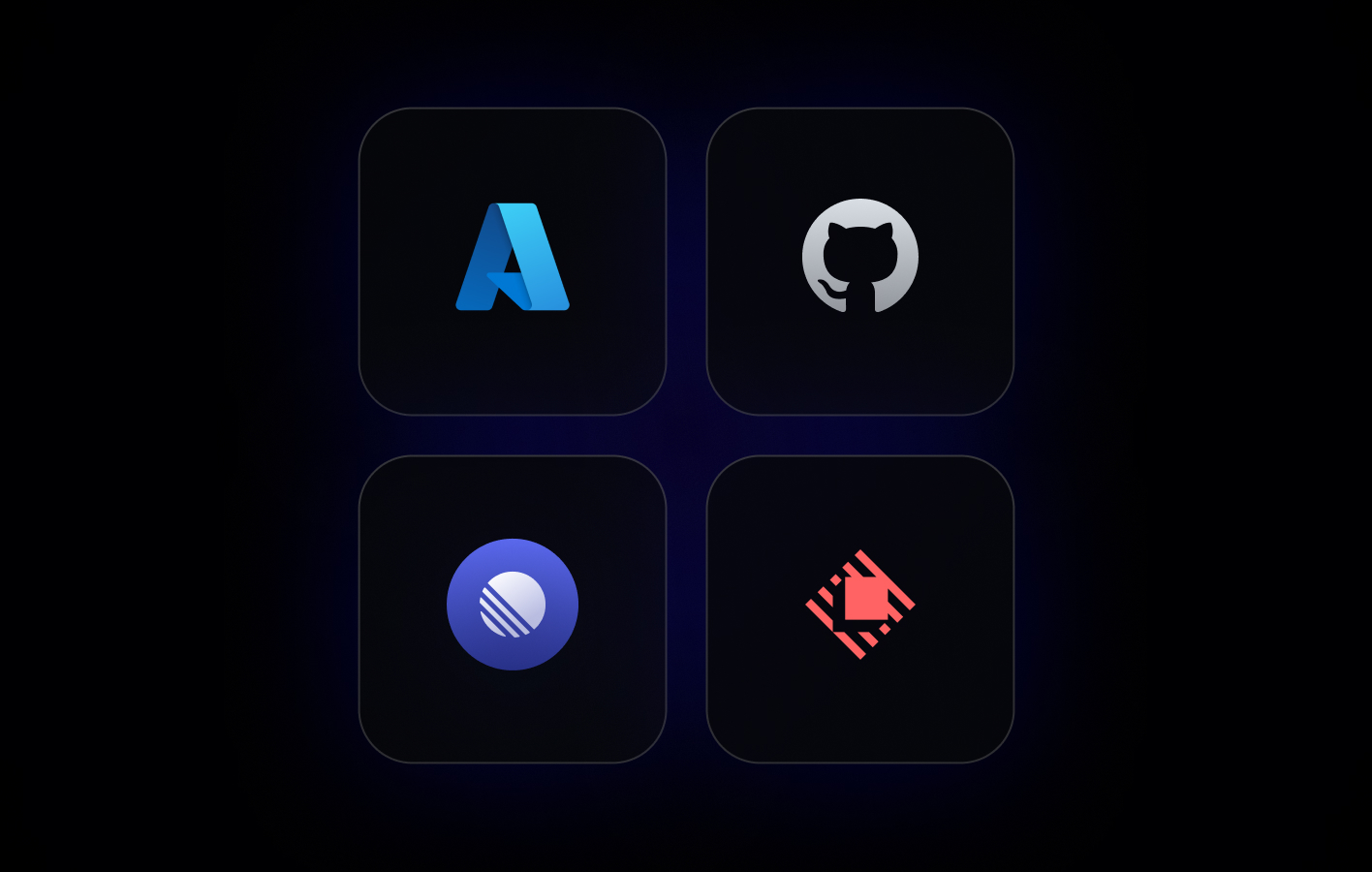
Copilot has entered the chat

Keep your reviews moving with Copilot
Get AI-assisted reviews right in your editor or pull requests. @Mention Copilot to suggest edits, fix issues, and keep code moving.
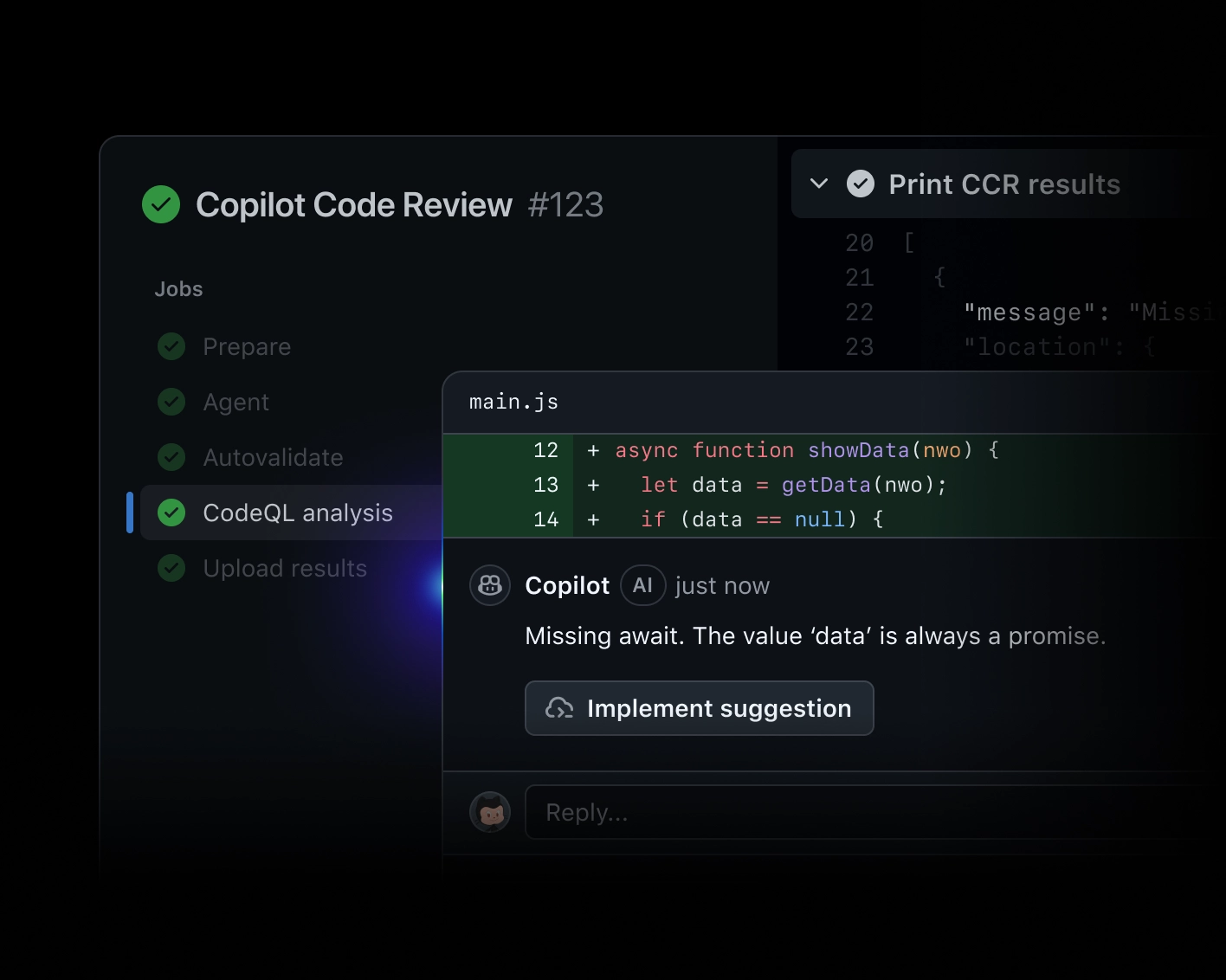
Build what's next with Copilot
From edits to pull requests, the world’s best coding agents work beside you so nothing slows you down.
Get the most out of GitHub Copilot
Get started with agentic workflows
Receive an introduction on Copilot coding agent and how to use it to be more efficient.
Explore more ways to integrate coding agent into your work
Already familiar with Copilot coding agent? Learn 5 ways to go beyond the basics.
Visit our docs to learn more about agents
Explore our docs for the full overview and technical breakdown of Copilot coding agent.
Frequently asked questions
How does GitHub charge for agent tasks?
Tasks assigned to Copilot consume both GitHub Actions minutes and premium requests.
How do I manage my company’s spending?
GitHub Copilot Business and Enterprise plans include billing tools to help you visualize your spending patterns, receive alerts when you reach budget thresholds, and optimize your license usage.
How does Copilot check for vulnerabilities and secrets in generated code?
Copilot analyzes the code that it creates with GitHub secret protection, code security, and supply chain security tools to find and fix potential issues before finalizing its pull request for your review.