What’s new at GitHub Universe?
Catch up on the key announcements shaping the future of software development.
Introducing Agent HQ: Any agent, any way you work
At Universe 2025, GitHub's next evolution introduces a single, unified workflow for developers to be able to orchestrate any agent, any time, anywhere.


A mission control center for agents and tasks
Assign, steer, track, and review your agents and their complex tasks from a unified view across GitHub, Mobile, CLI, and VS Code.
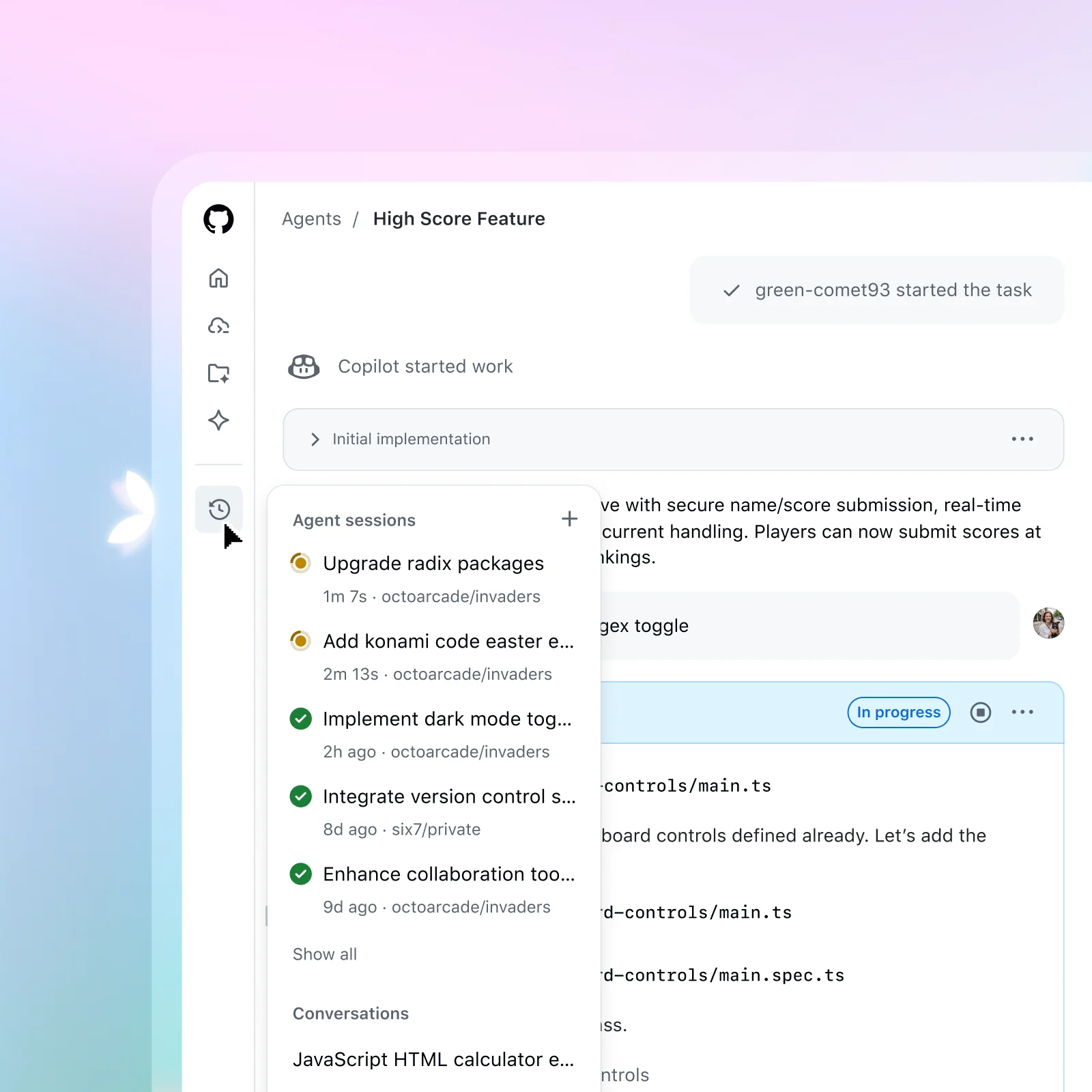
Custom agents, built for your needs
Customize agents with the tailored prompts, tools, and context optimized for specific development tasks and share them across your team.
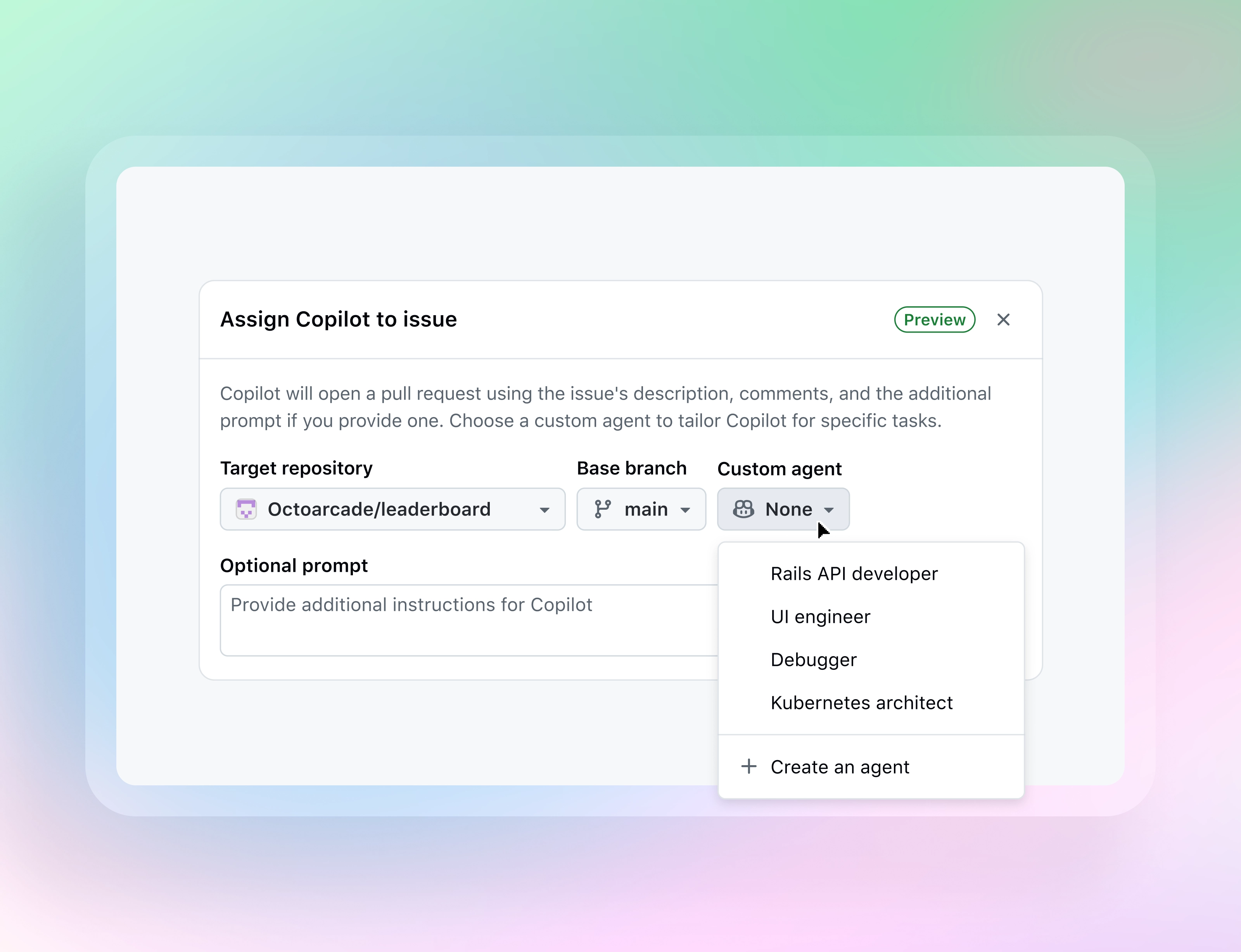
Connect Copilot to your workflow
Copilot is built for your workflow—wherever you work, from chat conversations to project tracking tools, it keeps your flow moving.
Copilot is ready for assignment
Assign tasks to Copilot in Slack, Microsoft Teams, Linear, and Azure Boards and let it use the full context of your chats or issues to move work forward.

Agentic code review with Copilot
Get tailored, agentic reviews in every PR. Copilot now combines model intelligence with CodeQL to find quality issues, apply all fixes, and let your team focus on the big picture.
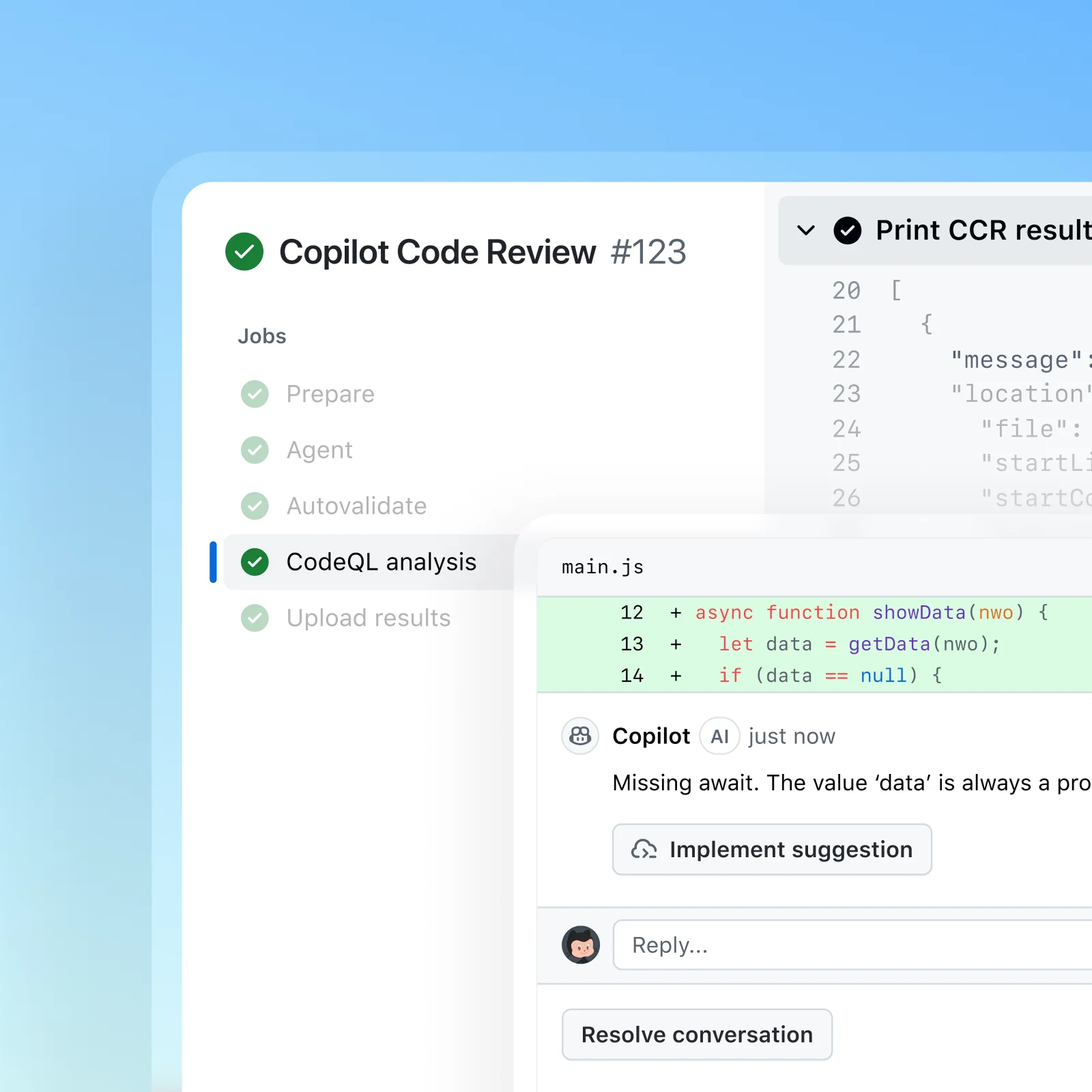
Plan Mode
Use Plan Mode in VS Code to build a step-by-step plan and consider questions about your implementation, giving you full control and visibility before any code is written.

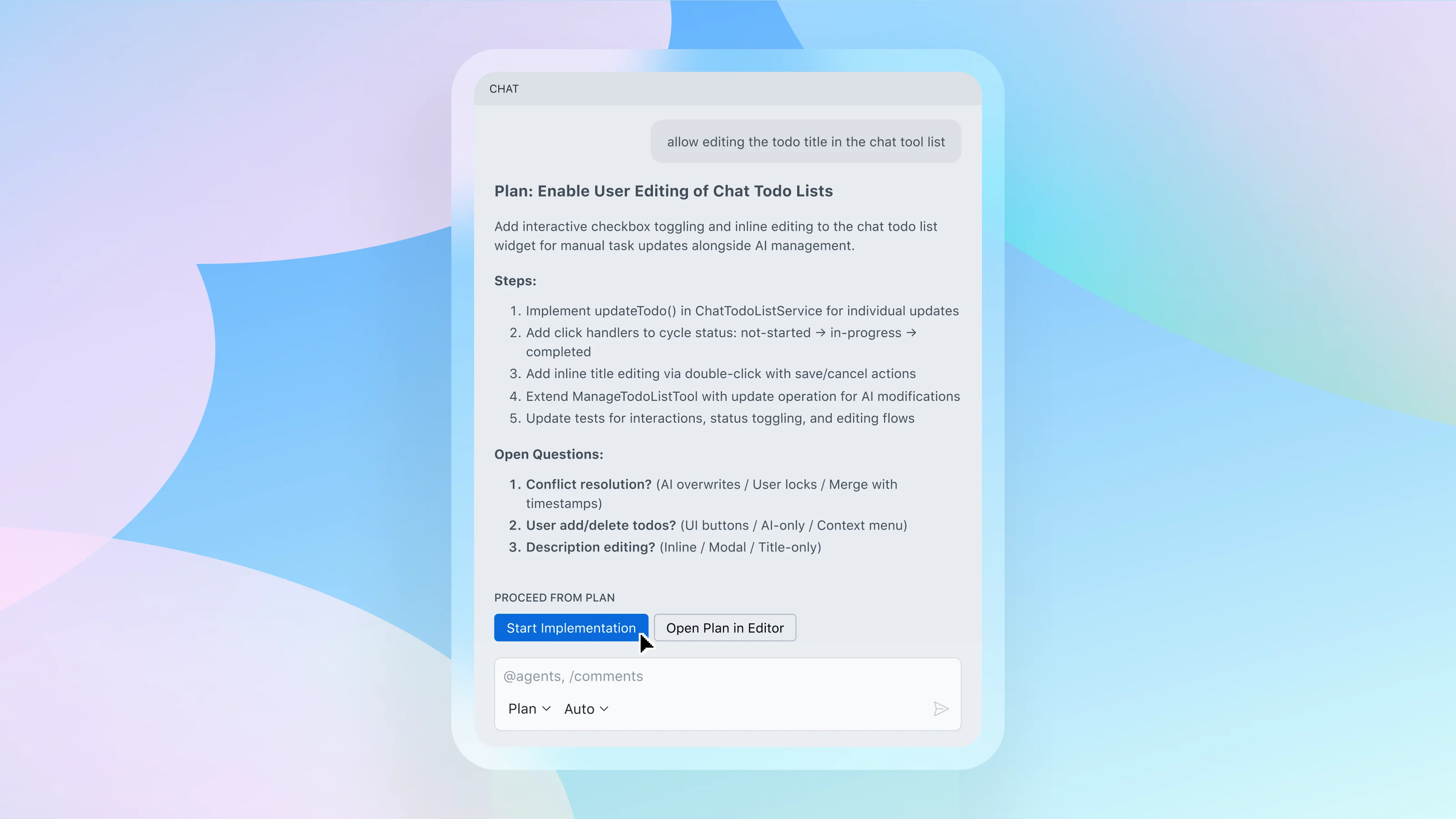
Your agents, your rules
Define project guidelines in AGENTS.md and ensure every custom agent in VS Code stays aligned with your team’s coding standards.
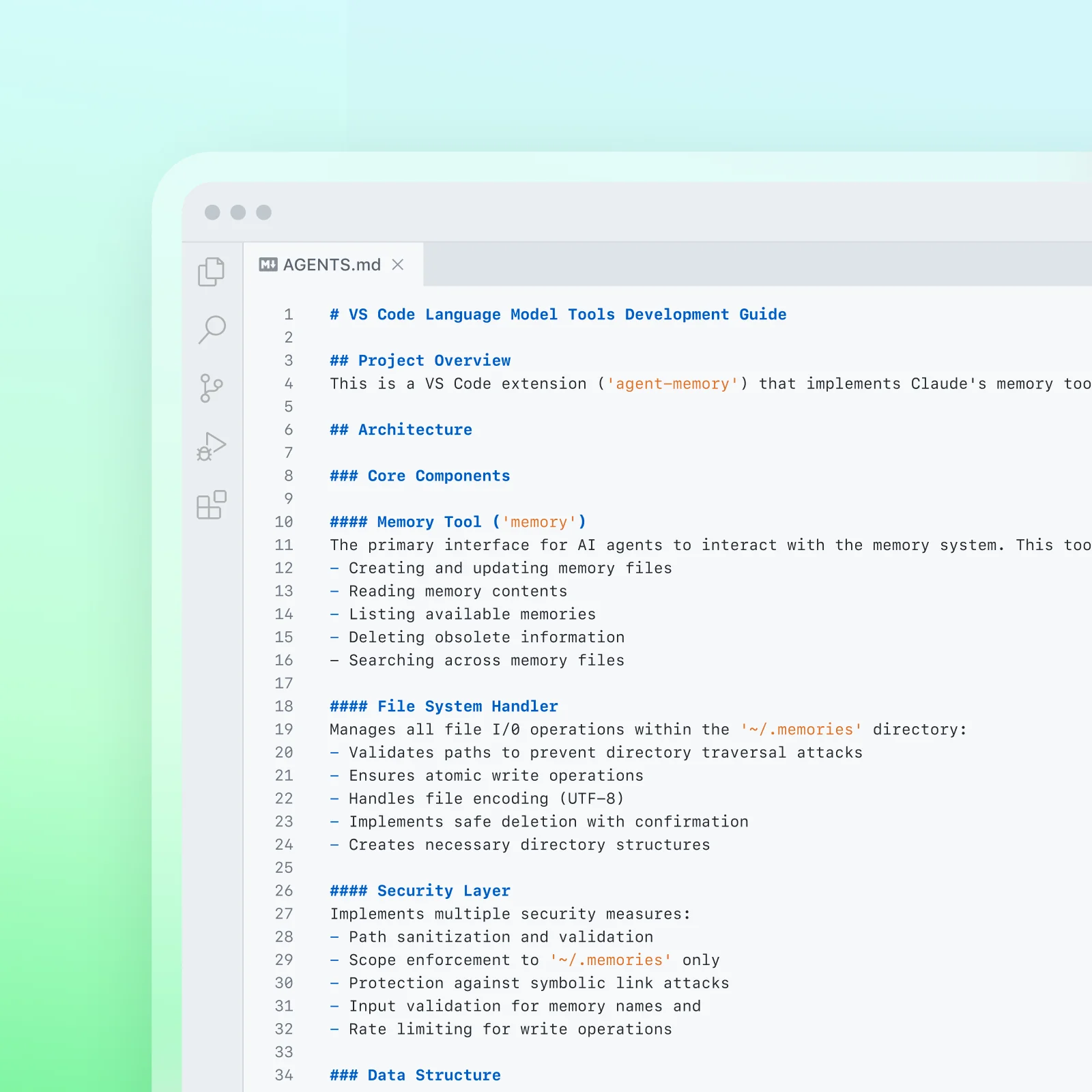
Effortless MCP integration
Access and install MCP servers from the GitHub MCP Registry—all within VS Code.
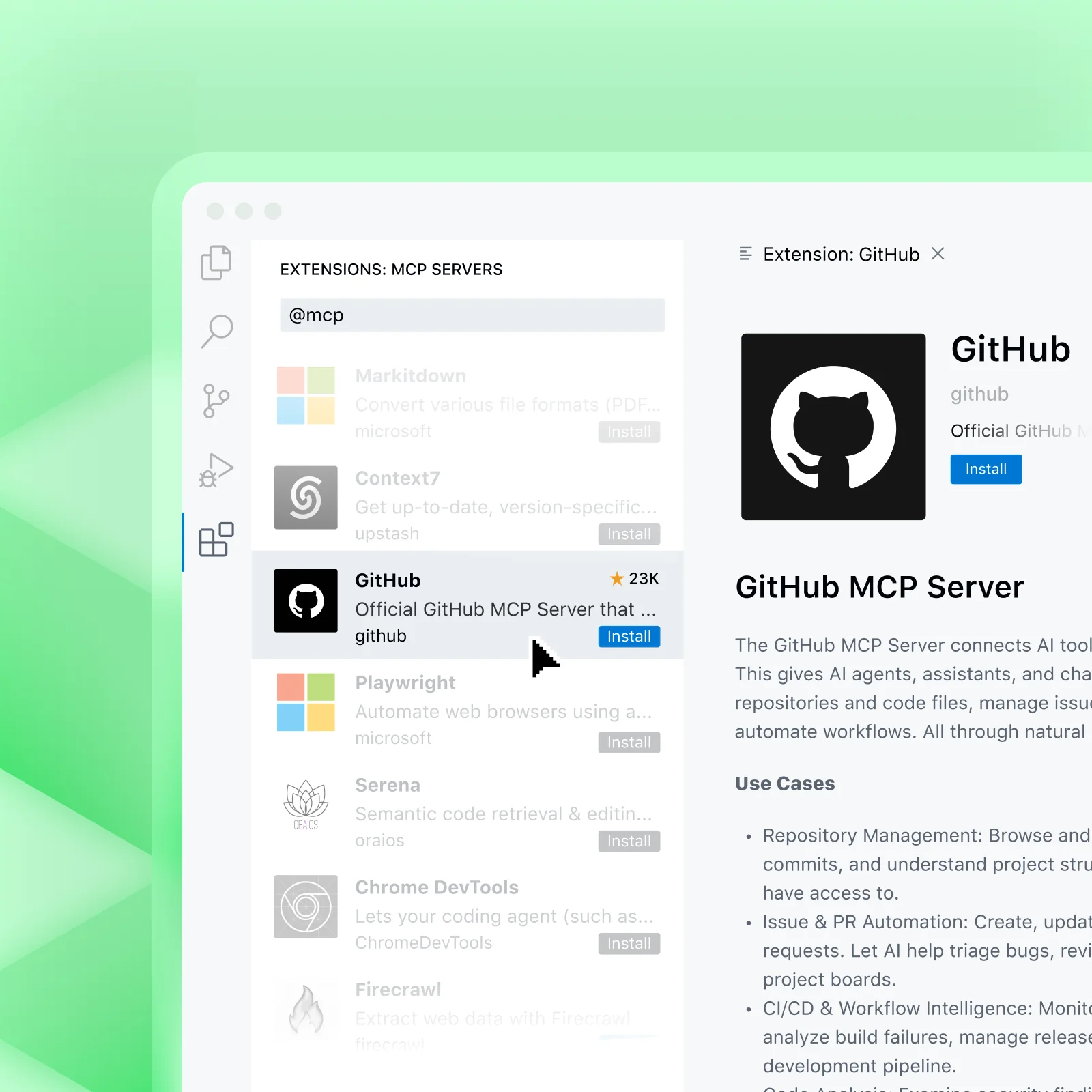
GitHub Code Quality
Get org-wide visibility, governance, and reporting with GitHub Code Quality to improve code maintainability, reliability, and test coverage across every repository.

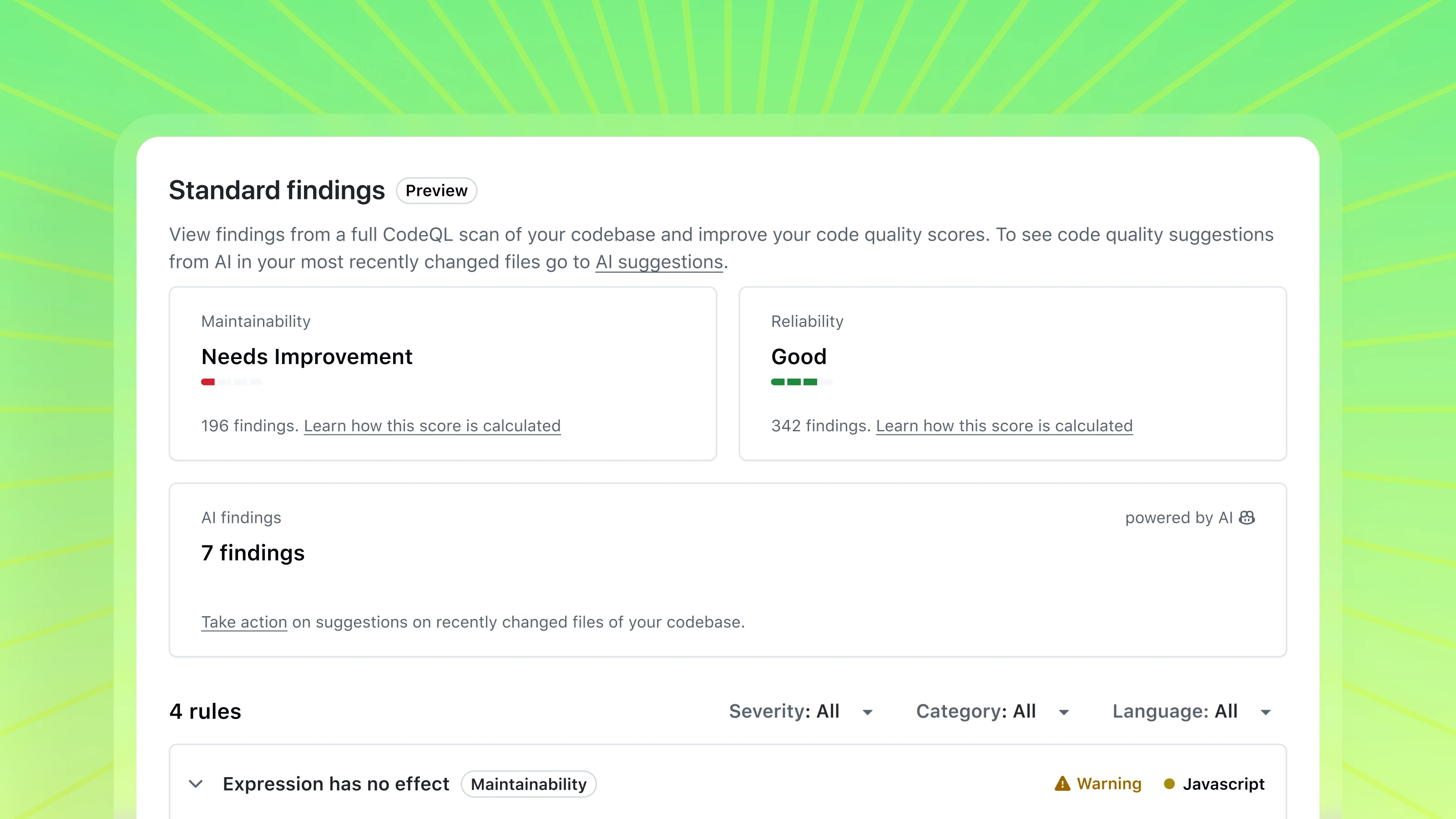
Copilot metrics dashboard and API
Get a complete picture of Copilot usage across your enterprise with aggregated metrics on active users, feature adoption, model distribution, and code contribution—all in a single dashboard view.
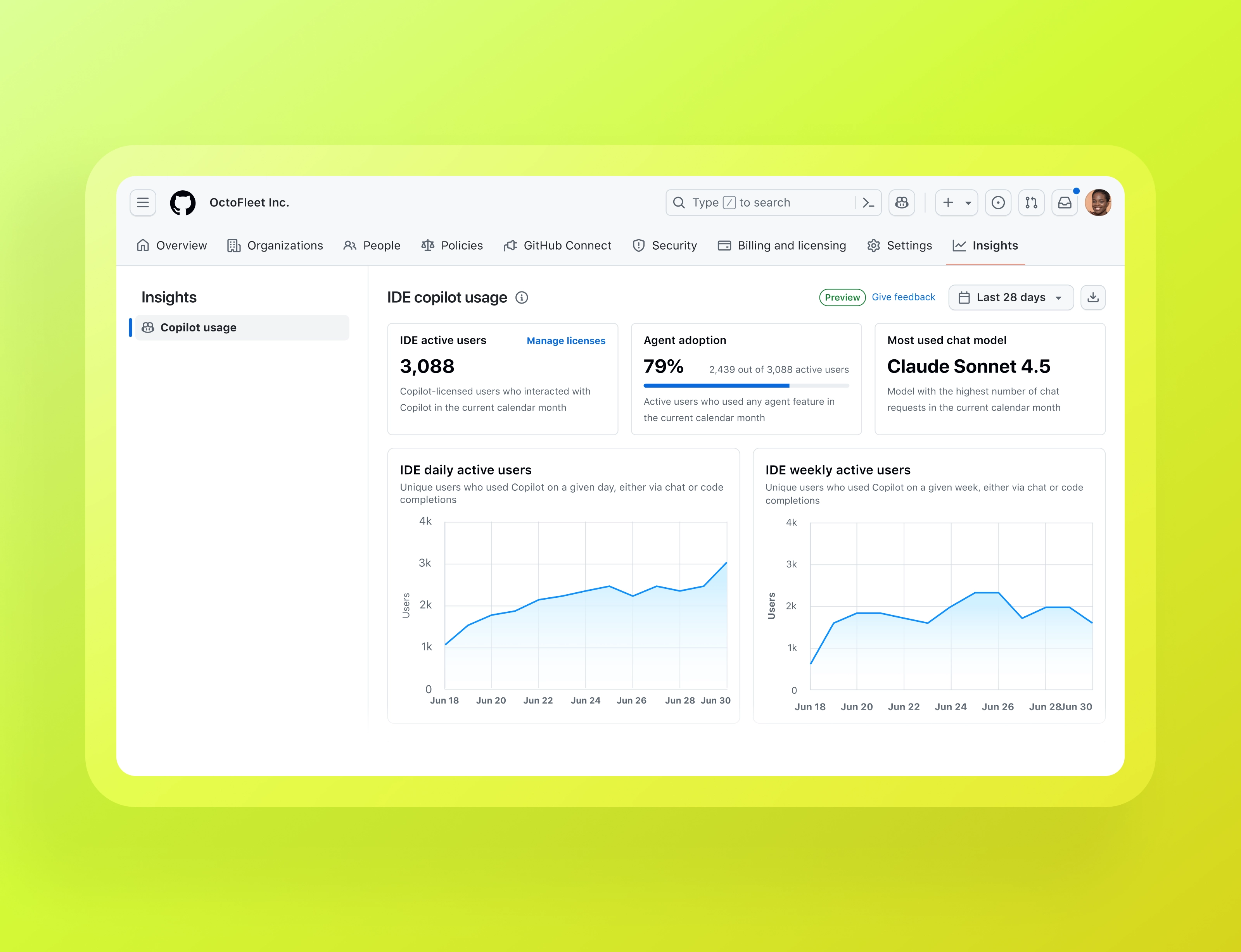
Govern agent workflows at scale
Centrally manage your agents and custom agents, audit their activity, set security policies, create an MCP server allowlist, and configure what agents can and can’t access.
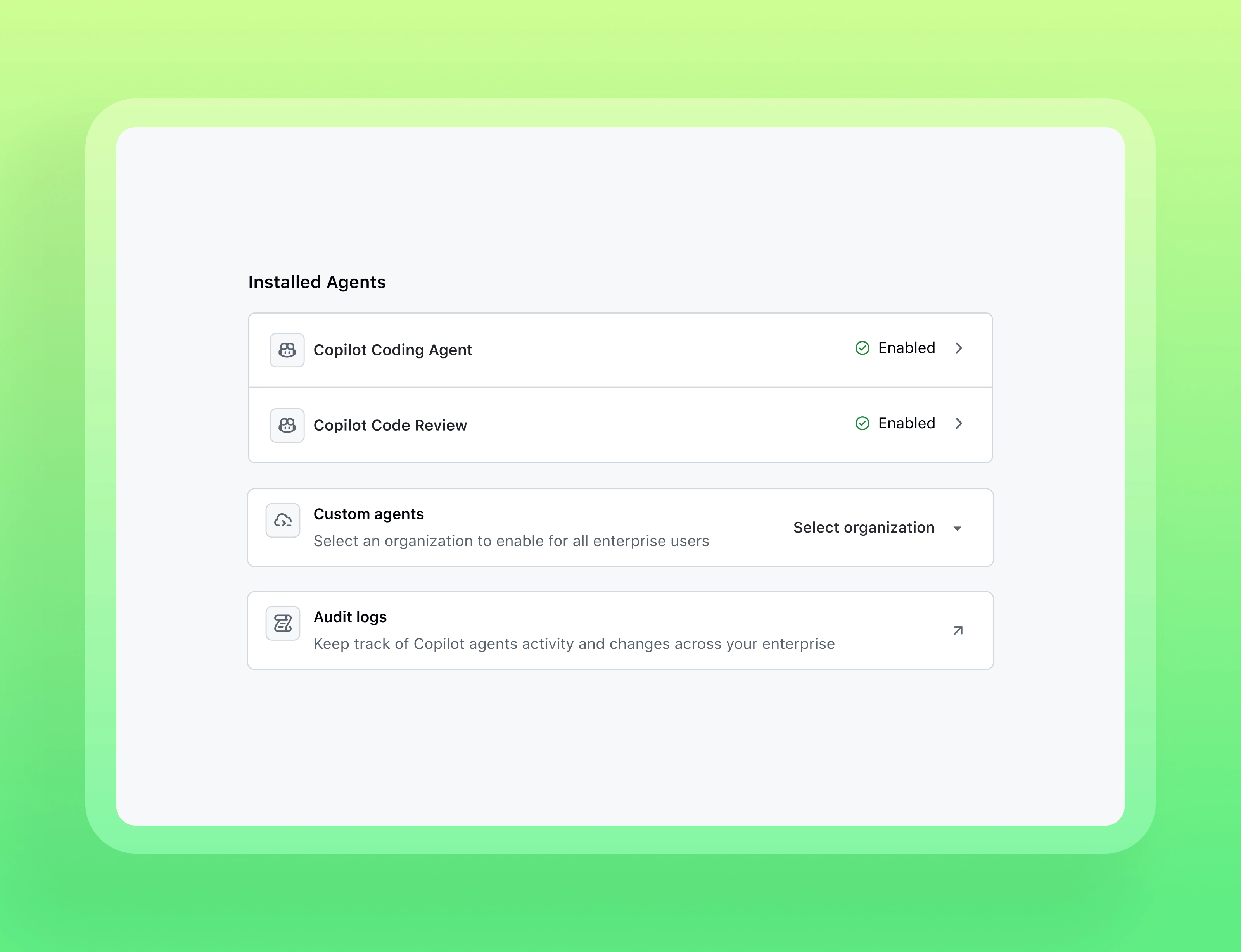
State of the Octoverse in 2025
See the top 10 programming languages on GitHub in 2023-2025 and more.
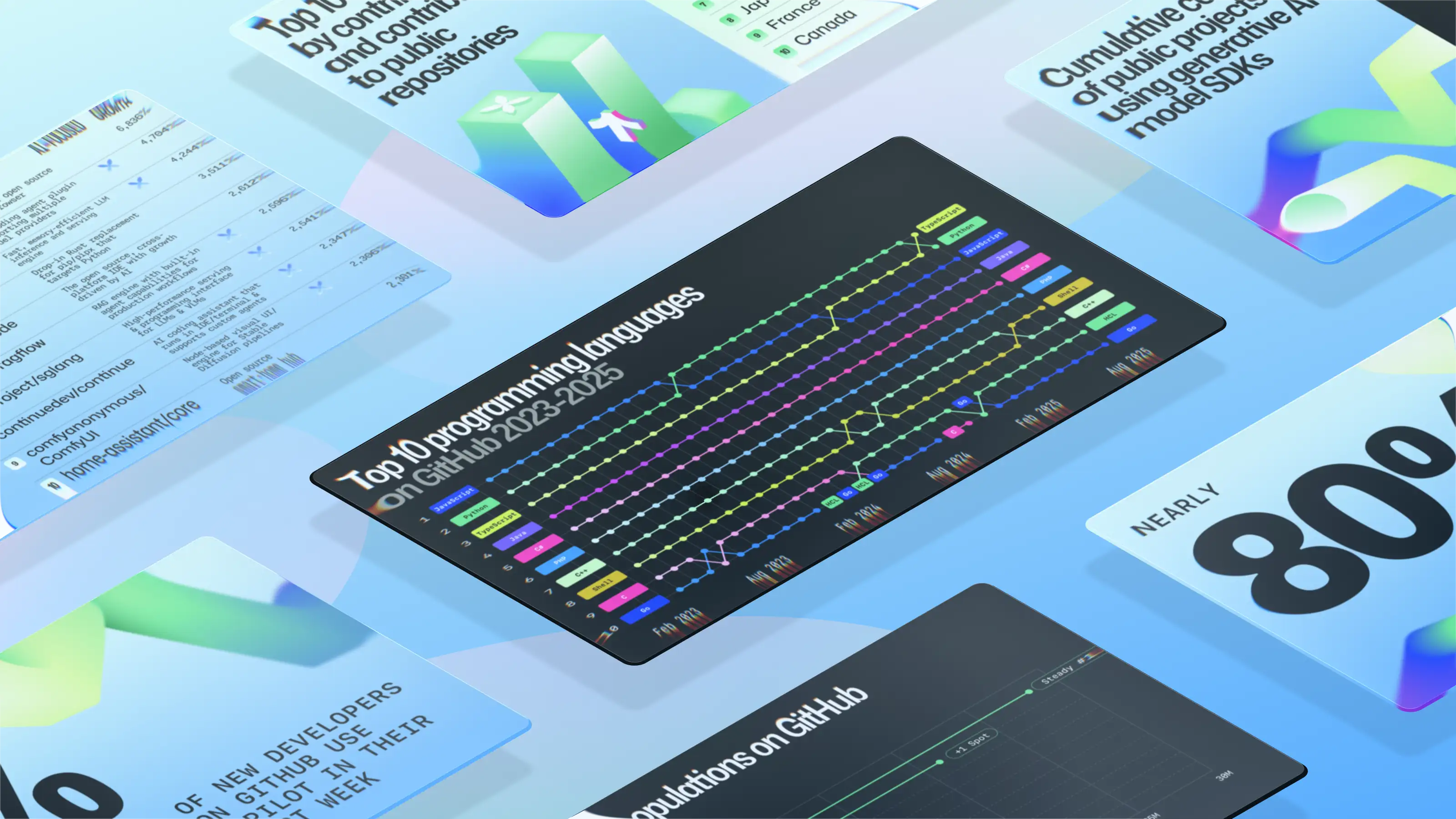
Dive deeper into new releases

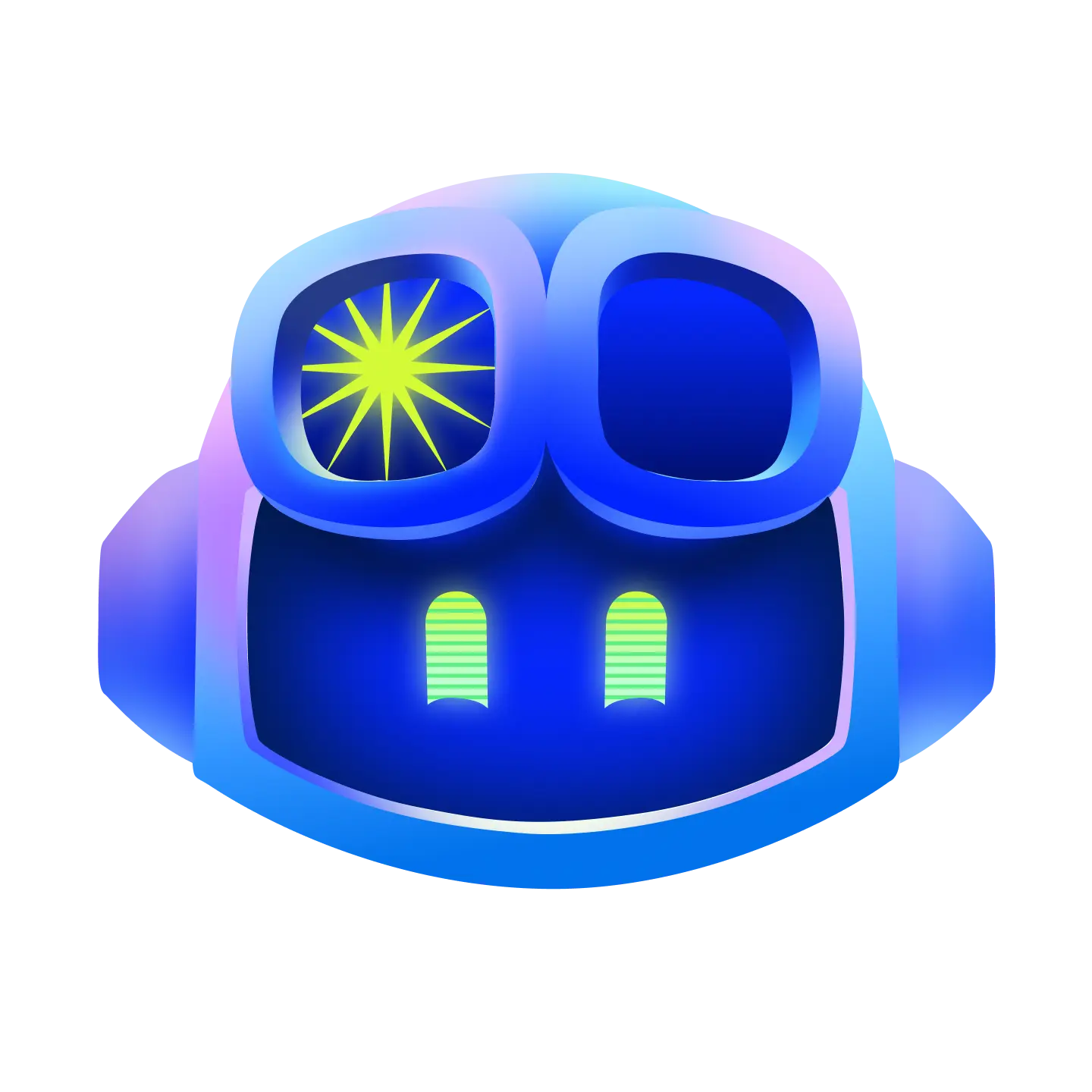

Get notified
Sign up for news and be the first to know when Universe 2026 is announced.