Locking Conversations
Starting today, you can lock the conversation on an issue or a pull request. If you’re a collaborator on a repository, click the lock in the sidebar of an issue…
Starting today, you can lock the conversation on an issue or a pull request. If you’re a collaborator on a repository, click the lock in the sidebar of an issue page to lock the thread:
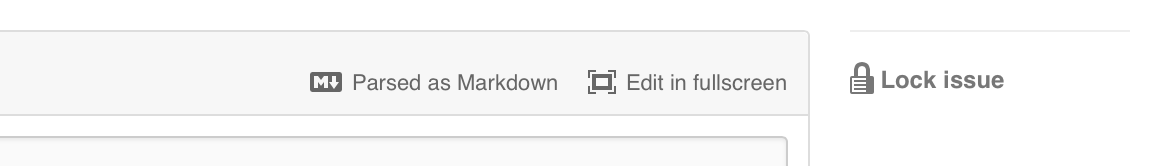
This will be reflected in the conversation timeline:
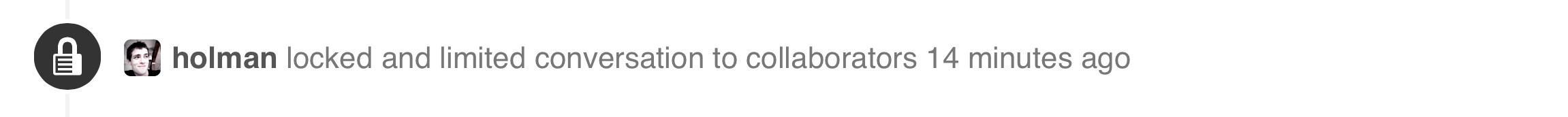
Users who aren’t collaborators on the repository won’t be able to comment further:
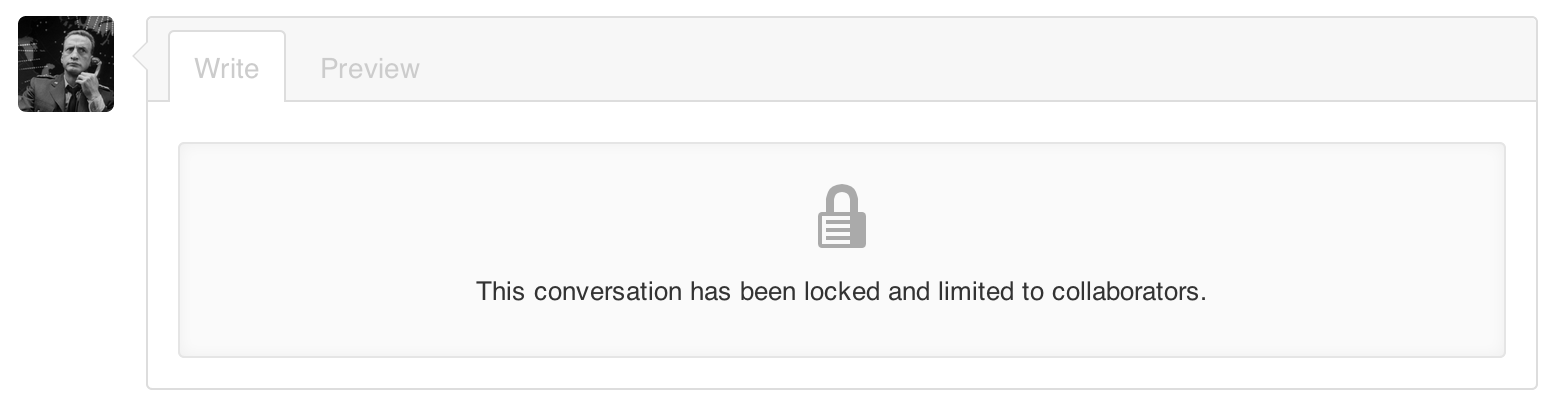
Repository collaborators will still be able to continue the conversation on a locked thread if they’d like.
Remember that, in addition to conversation locking, you can also block or report users to help keep GitHub a safe community for everyone.
Written by
Related posts

Introducing Agent HQ: Any agent, any way you work
At Universe 2025, GitHub’s next evolution introduces a single, unified workflow for developers to be able to orchestrate any agent, any time, anywhere.

Octoverse: A new developer joins GitHub every second as AI leads TypeScript to #1
In this year’s Octoverse, we uncover how AI, agents, and typed languages are driving the biggest shifts in software development in more than a decade.

Announcing the 2025 GitHub Partner Award winners 🎉
GitHub celebrates its 2025 Partner Award winners, honoring global, regional, and technology partners for driving innovation, collaboration, and impact across the developer ecosystem.